Lawcus – New Features August 2023
Add Non-Billable Entries to Your Matters: You can effortlessly add non-billable flat fees and expenses to Lawcus alongside time entries. Provide detailed breakdowns of billable hours, expenses, and any non-billable flat fees incurred during the legal process. Display Non-Billable Entries
Lawcus – New Features July 2023
Inline Editing: Lawcus now allows legal professionals to effortlessly update field values without having to navigate to individual records. This means users can edit case information directly from list view, saving valuable time and reducing the hassle of managing multiple
Lawcus – New Features May 2023
New Intake Form Question Types: Lawcus has expanded the option types available on intake forms. With the addition of a rating scale, opinion scale, and table options that include radio buttons, checkboxes, textboxes, dropdowns, and numeric textboxes, data collection becomes
Lawcus – New Features April 2023
New Columns For Leads: Users can now effortlessly view and manage their leads’ contact details, such as email addresses and phone numbers, in one location. Users can streamline their lead tracking and follow-up efforts, ensuring that no potential business opportunities
Lawcus – New Features March 2023
Full Data Exports: A powerful new feature that is designed to help our users manage their legal practice more efficiently. Here’s how Full Data Exports can benefit you: Export contacts, leads, matters, tasks, activities, invoices, and transactions in a .csv
Lawcus – New Features February 2023
Activity Aggregates: Lawcus has introduced activity aggregates to simplify invoicing and provide clarity on services rendered. These aggregates can be done in three ways: Aggregate All, Aggregate By Activity Category, and Aggregate By Timekeeper. The first option combines all line
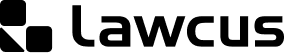

 Wisetime
Wisetime 







Recent Comments