Lawcus – New Features June 2025
Our Zapier integration just got a major upgrade—with 10 new triggers and 15 new actions, you can now automate more than ever. Seamlessly update records, create communications, add notes, and connect data across platforms. Lawcus now supports update actions for
Lawcus – New Features May 2025
Calendar Updates Smarter display: Short 15-minute events are now clearly visible. Past events fade out so you can focus on what’s next. Custom settings: Choose your default event duration and start day of the week. Side-by-side Day View: Perfect for
Lawcus – New Features March 2025
Merge Contacts: Lawcus allows users to merge contacts with the same name, email, or phone number. You can choose specific fields to merge, ensuring that only the most accurate and up-to-date information is retained. Once merged, all redundant entries are
Lawcus 2.0: Calendar Updates
Spectacular UI: Lawcus now equips you with a newly designed right sidebar, drag-and-drop functionalities, and even the ability to expand/collapse the sidebars for a clear view of events. Day View: You can now get an overview of your team’s daily
Lawcus – New Features November 2024
Enhanced Google Plugin: Integrate your Google account with Lawcus to effortlessly streamline your email management. With this integration, you can choose default actions like logging all emails or specific emails of a selected lead or matter. Revamped Outlook Add-in: Our
Introducing Lawcus 2.0 Beta
Lawcus 2.0 Beta is a complete reimagination of what modern legal software can be. Every detail has been meticulously redesigned, delivering unmatched usability and an all-in-one solution for today’s legal professionals. Some of the new features include: Streamlined Navigation for
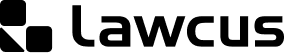
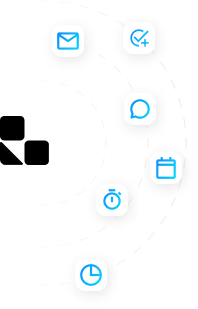
 Gmail
Gmail Microsoft 365
Microsoft 365 LawBrokr
LawBrokr Dropbox
Dropbox LawPay
LawPay VXT
VXT












Recent Comments