Our website uses cookies to deliver the best customer experience. By continuing to browse or by clicking 'Accept', you agree to our cookie policy. Accept
Roles and Permissions
Create & Define User Roles
You can create permission levels in Lawcus so that your firm’s lawyers can only see matters to which they’ve been assigned.

Roles and Permissions
Create new categories of user roles with different or similar sets of permissions. Each role has definite number of rights and access to functionalities defined by the administrator.



Designate Roles With Varying Permissions
Lawcus allows you to set permission levels limiting your firm lawyers to only view matters that they are assigned to. However, there are a few user roles that are created on your account by default.

Admin Capabilities
Each role has a definite number of rights it can exercise, types of data it can access, features it can use, among other capabilities defined by the administrator.

-
Lawcus is a visual legal practice management software that enables attorneys to automate consistent processes to help deliver more with transparency and less effort.
Made with in San Diego
in San Diego
© 2015-2025, Lawcus Inc. All rights are reserved.
-
Features
-
Practice Area
-
Compare
-
Resources
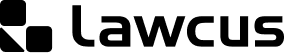
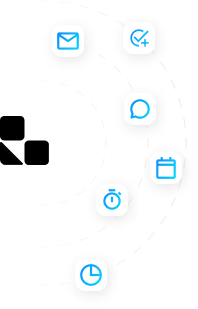
 Gmail
Gmail Microsoft 365
Microsoft 365 LawBrokr
LawBrokr Dropbox
Dropbox LawPay
LawPay VXT
VXT






