Our website uses cookies to deliver the best customer experience. By continuing to browse or by clicking 'Accept', you agree to our cookie policy. Accept
Powerful Reports
Tabular Reports And Insights
Custom reporting helps you improve your intake cycle, track your money sources, and make better business decisions

Powerful Analytics and Dashboard
Get better insights on every interaction and all the potential leads coming into your firm. Custom reporting improves your intake cycle, track your income sources, and settle on smarter business choices based on powerful data.



Custom Reports
Shape and analyse your legal data according to your unique needs. Get clear insights on your potential clients and their referral source, to make the best out of your practice. Maximize profitability by making data-driven decisions and stay away from guesswork.
Work in Progress
This panel shows the value of the Work in Progress (WIP). WIP refers to work where either you have not yet created the invoice (Uninvoiced Amount) or where you have created the invoice but have not yet marked it as Sent to Client (Total in Draft).

Track Not Hired Reasons
This report shows the reasons for leads not being hired/converted in the selected date range, the number of leads lost for each reason, and the percentage value of the reason when compared with all the other reasons.
Top Referrers Report
This report shows the top referrers for the selected date range, the number of leads referred, and the percentage value when compared to the total number of leads referred in that period.
Pipeline Value Report
This report shows the total value of all leads added in the pipeline for the selected period. It shows you the data as a line graph and also as a break-up of that data (by Lead Source or by Practice Area). For each break-up category, it shows you the dollar value of the leads in that category.
Total Outstanding Revenue
This panel shows the value of the Work in Progress (WIP). WIP refers to work where either you have not yet created the invoice (Uninvoiced Amount) or where you have created the invoice but have not yet marked it as Sent to Client (Total in Draft).

Advanced Reporting
Advanced Reports Builder let you create custom tabular reports based on parameters and fields that you select. Over 100+ standard reports are already available at the ease of you fingertips. From accounts Receivable, Invoice History, Payments Collected, Matter Balance Summary, Client Trust Balance, General Client Ledger and Trust Account Ledger reports, Lawcus has it all.
-
Lawcus is a visual legal practice management software that enables attorneys to automate consistent processes to help deliver more with transparency and less effort.
Made with in San Diego
in San Diego
© 2015-2025, Lawcus Inc. All rights are reserved.
-
Features
-
Practice Area
-
Compare
-
Resources
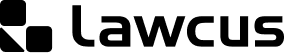
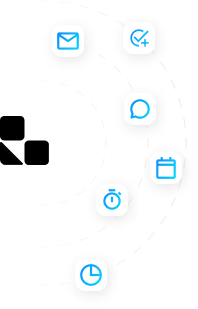
 Gmail
Gmail Microsoft 365
Microsoft 365 LawBrokr
LawBrokr Dropbox
Dropbox LawPay
LawPay VXT
VXT






