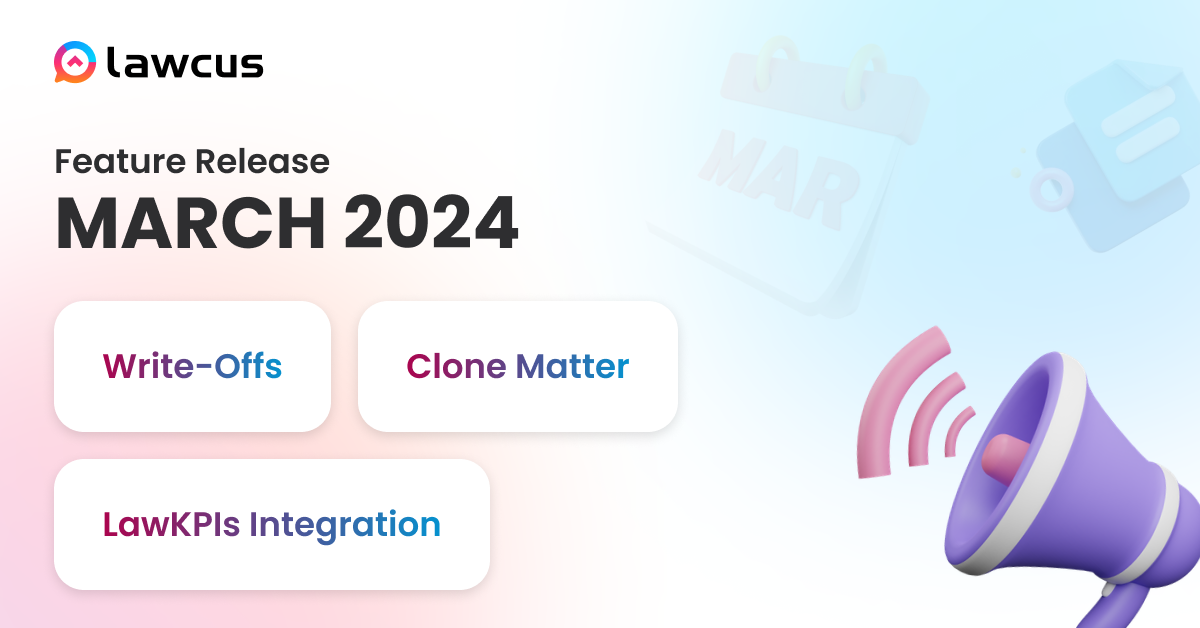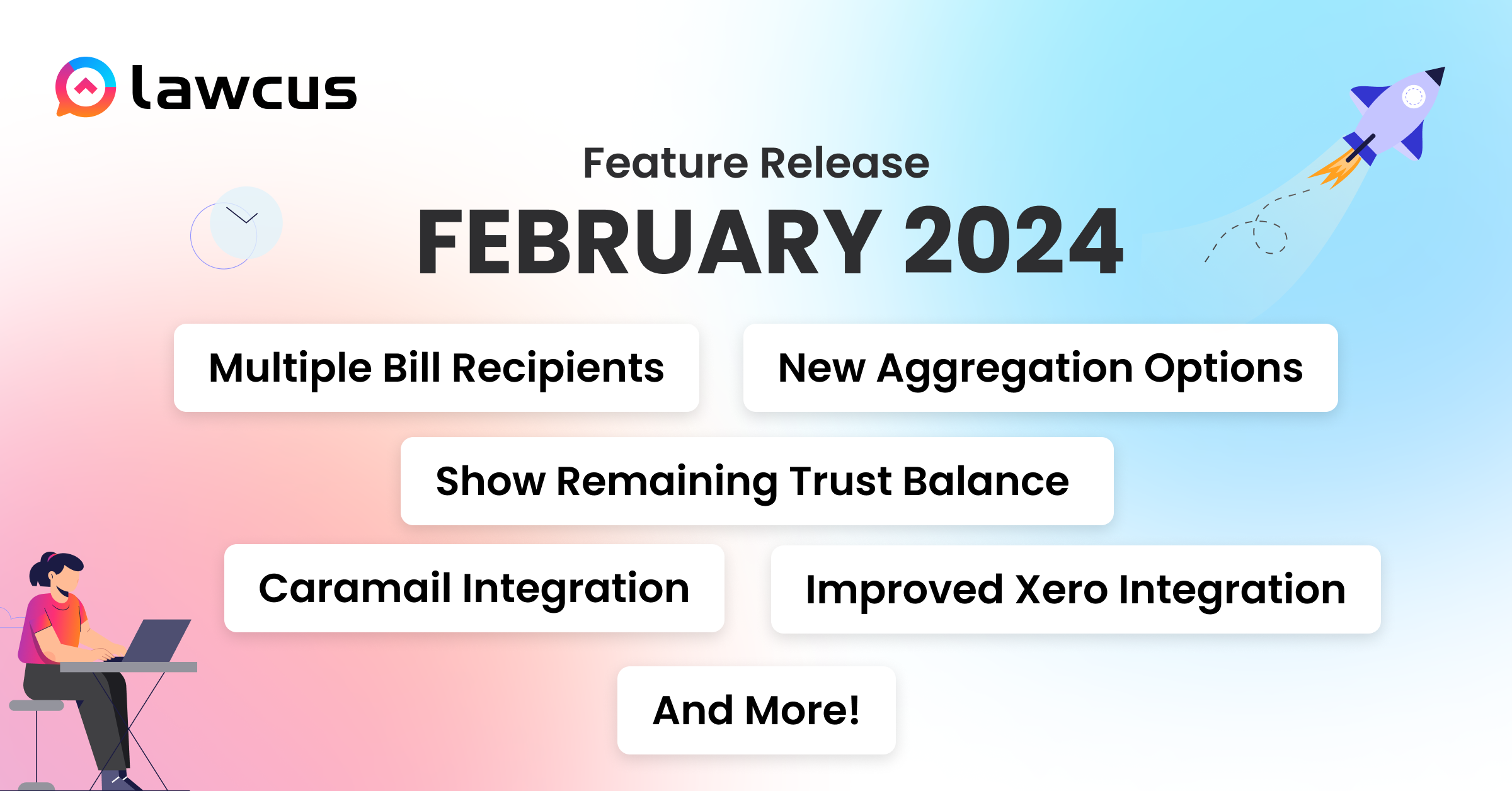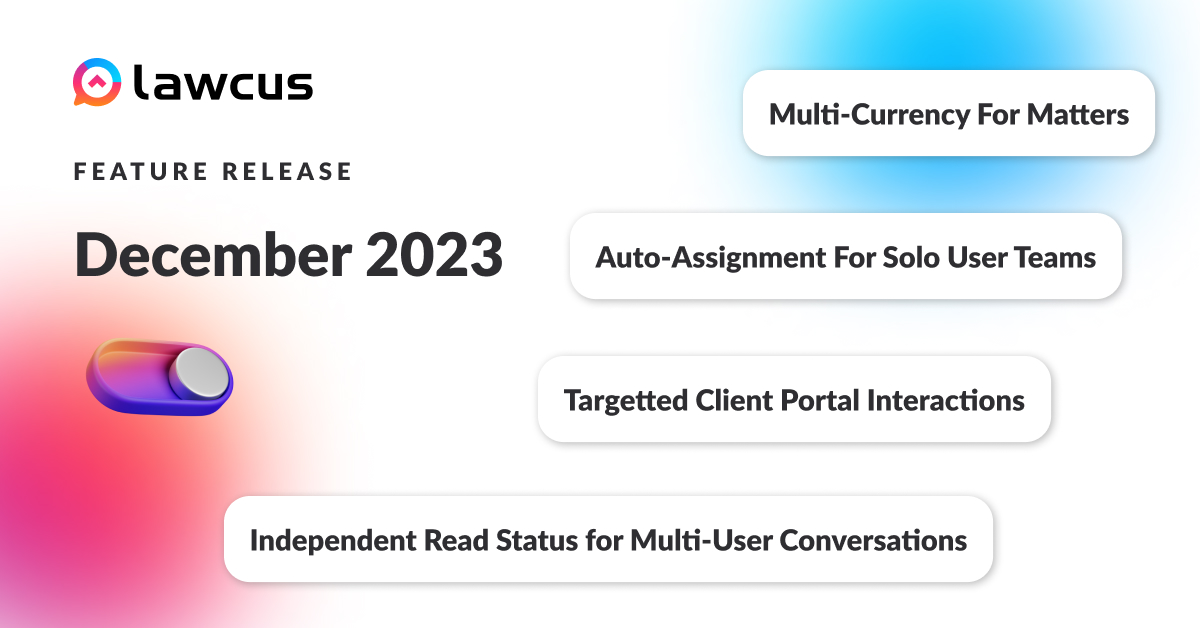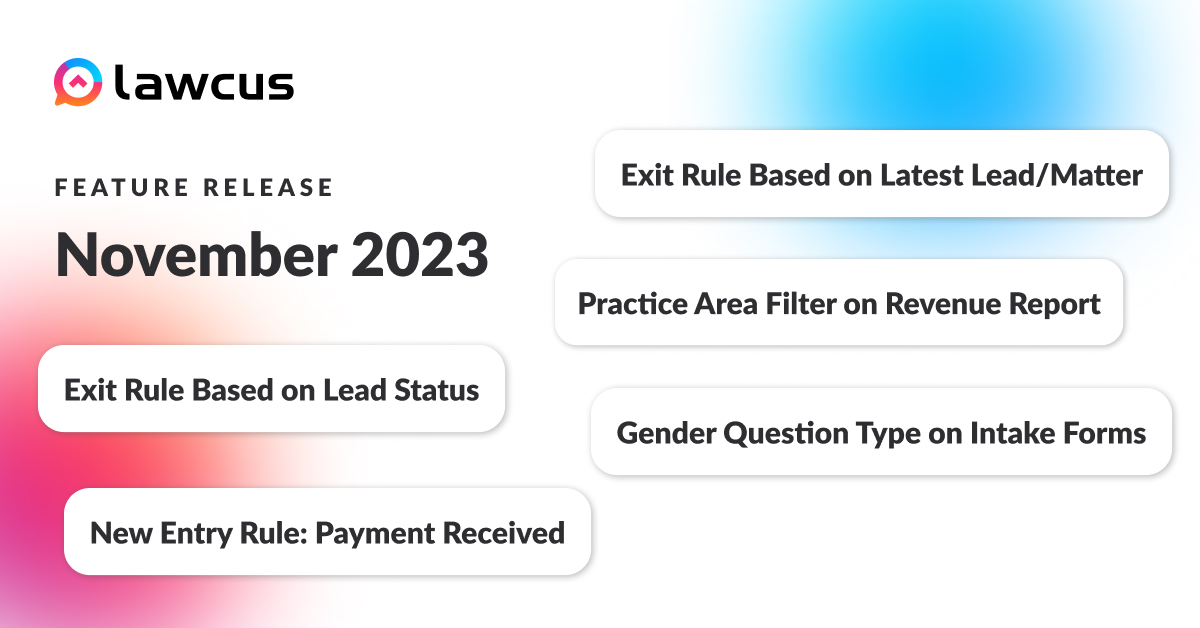1st May 2022
Lawcus – Feature Update May 2022
We’ve been working hard over the last few weeks to make Lawcus even more powerful and useful for you. We’re thrilled to announce that we’ve added some exciting new features to enhance your Lawcus experience!
- Automation Folders Organize your automation features by creating multiple folders to sort workflows, intake forms, and action templates! You can now create folders, multi-level folders, or even search within a folder in just a few minutes.
- Custom Fields Binding Custom fields can now be used on the workflows! By just using workflow automation, you can map any of your custom fields to the workflow information steps.
- Attachments on Email Templates4 Avoid the hassle of attaching documents manually when you send out emails. You can now add attachments to specific Email templates, so when you send emails using the email templates, the attachments will already be included.
- Workflow Updates
- Client Portal Invitations via Workflows Ditch the regular visit to matters every time you want to invite a client to the client portal! Using workflows, you can easily and automatically invite clients through the invite action.
- Workflow Subtasks When creating workflows and adding tasks, subtasks can now be included in workflows. This allows you to split tasks into individual components while saving time.
- Switch company/person for lead Lawcus now allows you to add leads by ‘Company’ name or ‘Person’ name while creating workflows. Now you can designate your leads automatically through ‘lead action’ in workflow automation.
- Create Time Entry Action You can now add time entries automatically in workflow automation without having to add them manually. It’s easy and quick, so you can track every billable hour through our latest time entry action.
- Create Expense Action Expense action has now been added to workflow automation! When you update a matter stage in a workflow, you can further add expense entries to it automatically through expense action.
- Create Flat Fee Action Tired of adding flat fee entries every time your billing process rolls out? Not anymore! With our latest flat fee action in workflow automation, you can add a flat fee automatically.
- Invoice Action Option With our new invoice action feature in workflow automation, you can map certain activities such as time entries, expense entries, as well as flat-fee with ‘estimated matter value’ or ‘custom fields’.
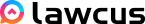
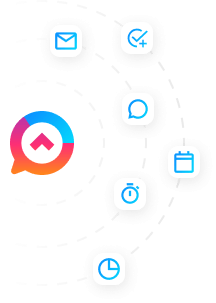
 Gmail
Gmail Microsoft 365
Microsoft 365 Zoom
Zoom Dropbox
Dropbox LawPay
LawPay Confido Legal
Confido Legal