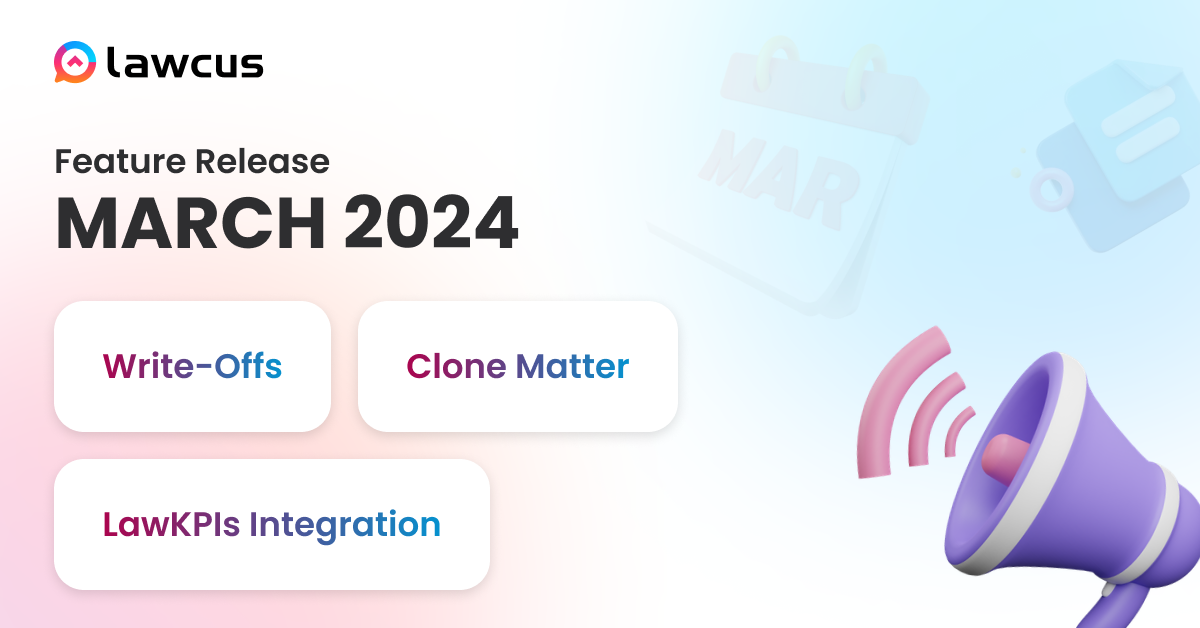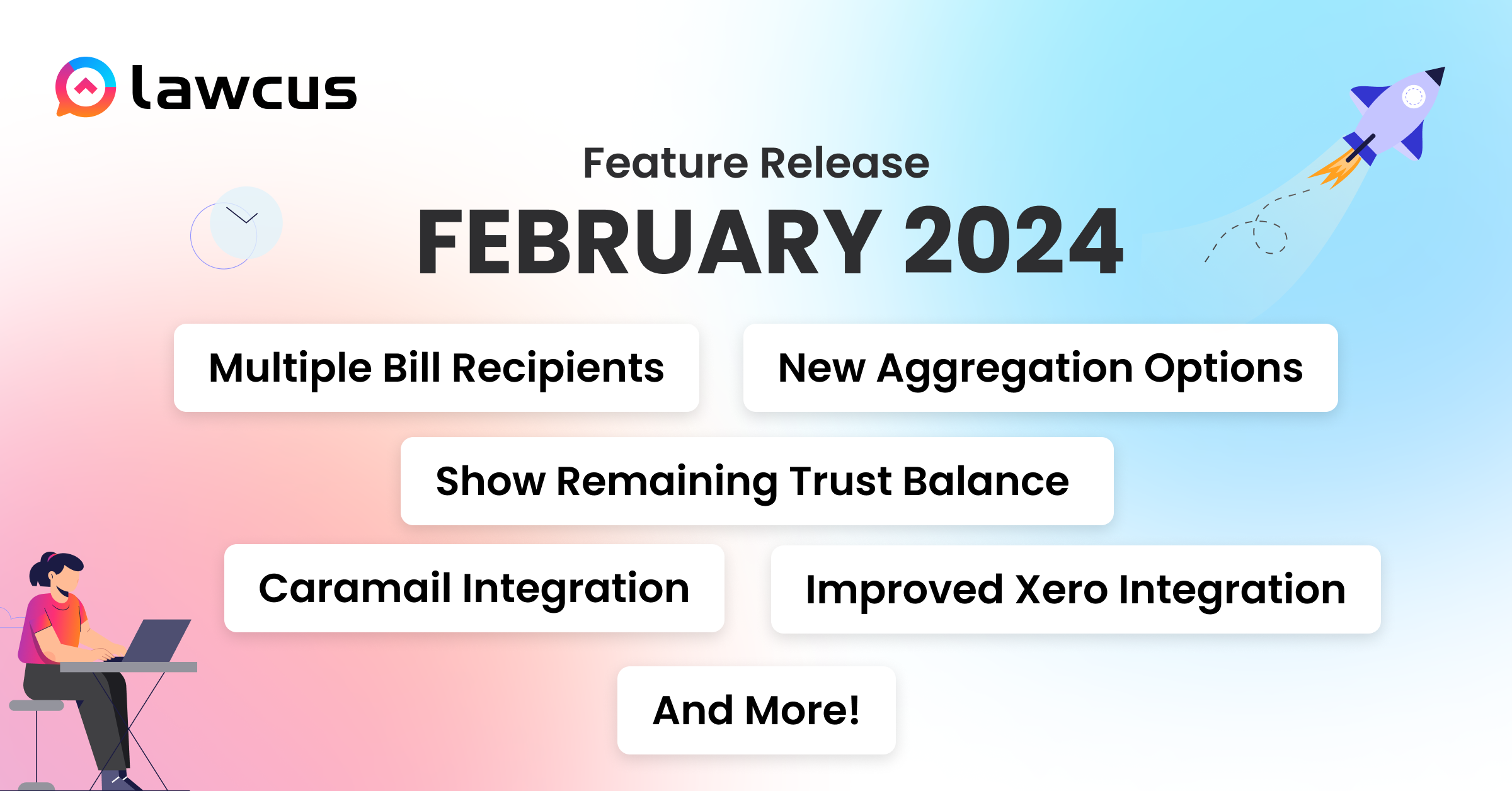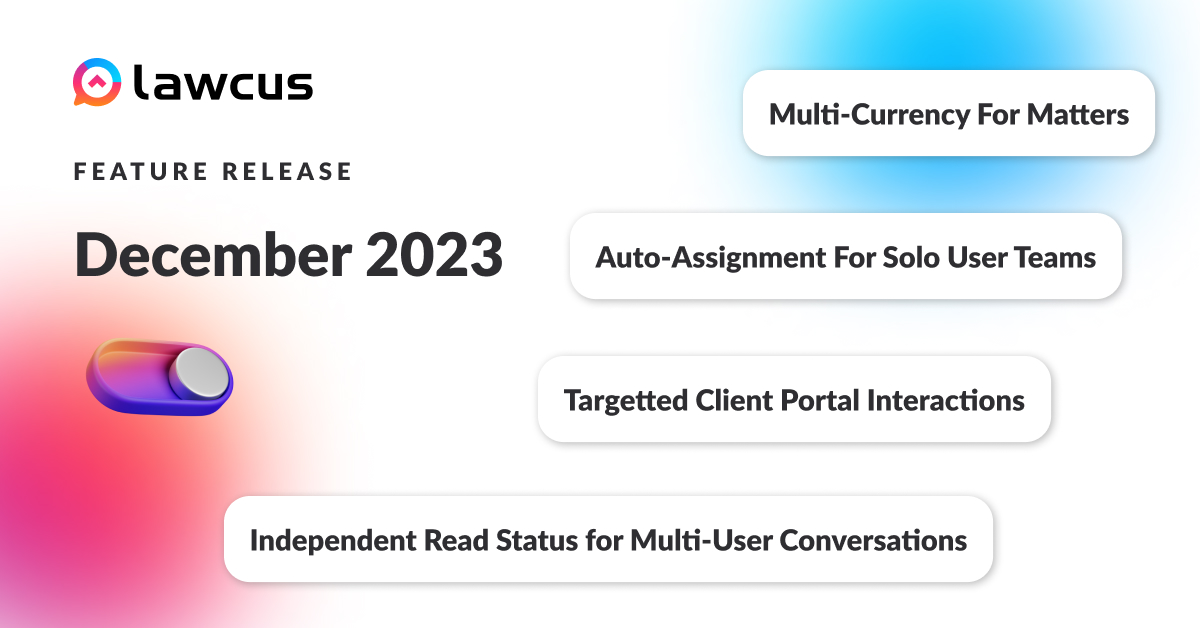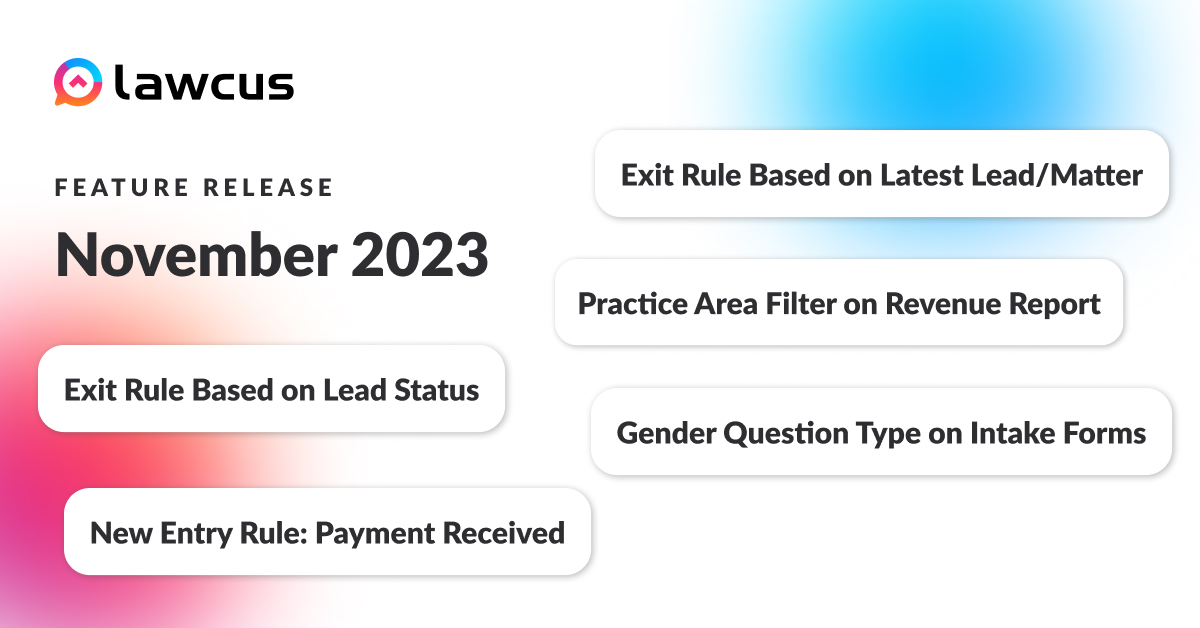Feature Release: May 2023
Say goodbye to time-consuming manual tasks and hello to streamlined productivity with Lawcus’ latest feature update! Our team has been hard at work listening to your feedback and developing a transformative set of enhancements to revolutionize your workflow. From intake forms to being on the beta waitlist for dialpad, we’ve made a bunch of additions and improvements to tackle the daily challenges that you or your firm may face.
Here’s a sneak peek into our new additions! We have curated a small video for you, explaining how each of the updates can help you enhance the way you interact with Lawcus on a daily basis.
New Ratings and Table Question Type on Intake Forms
Lawcus has now introduced the option to add ratings, opinion scales, and new table types to your intake forms. With the addition of this feature, you can have radio buttons, checkboxes, textboxes, dropdowns, and numeric textbox options while creating tables. Collecting and organizing data within Lawcus has never been more seamless and efficient.

Here’s how this feature update will enhance your data collection process:
Tables
1. Radio Buttons: Simplify data selection. The new radio button table type allows respondents to choose a single option from a predefined list, ensuring quick and accurate data entry. Easily capture specific preferences, categorical choices, or mutually exclusive options within your intake forms.

2. Checkboxes: Enable multiple selections effortlessly. With the checkbox table type, respondents can select multiple options from a list, accommodating situations where more than one choice applies. Streamline data collection for multi-select scenarios, such as identifying areas of interest or services required, all in a user-friendly manner.
3. Textboxes: Capture free-form text seamlessly. The textbox table type allows respondents to provide detailed and customized information within their intake forms. Whether it’s gathering additional comments, specific instructions, or open-ended responses, the textbox table type empowers respondents to provide comprehensive input without limitations.
4. Dropdowns: Enhance data accuracy and consistency. The dropdown table type presents respondents with a predefined list of options, enabling them to select a single choice from a dropdown menu. Ensure standardized data entry, prevent errors, and simplify decision-making by offering a structured selection process within your intake forms.
5. Numeric Textboxes: Collect numeric data with precision. The numeric textbox table type is designed for capturing numerical values, such as quantities, amounts, or measurements. Respondents can easily input numeric data, while built-in validation ensures accuracy and uniformity throughout your data collection process.

Opinion Scale
It provides a simple yet effective way to measure customer loyalty and gauge their likelihood of recommending a product or service, which is often referred to as Net Promoter Score(NPS). NPS can help your legal business identify its promoters (loyal customers) and detractors (unhappy customers) and allows for targeted actions to enhance customer experience and drive business growth. An opinion scale is a powerful tool for businesses to track customer sentiment, improve customer relationships, and ultimately boost their overall success.

Ratings
A rating scale provides valuable insights into the overall satisfaction levels of customers. It allows businesses to measure and track customer satisfaction over time, identify areas for improvement, and make data-driven decisions. You can have the clients choose from 1-10 stars depending on how they like your services. This enables your firm to proactively address customer concerns, enhance customer experiences, and ultimately foster loyalty and retention.

By incorporating these new table types into Lawcus’ intake forms, you can streamline data collection, improve data accuracy, and enhance the overall user experience. Say goodbye to manual data entry and disparate systems, and embrace a centralized and efficient approach to gathering information within Lawcus.
Client Portal for Leads
Now, Lawcus lets you add leads to the client site so you can talk to and work with them just like you do with matters. It gives you the power to easily improve your lead management process in a way that has never been possible.
Say goodbye to contact channels that are all over the place and hello to a central hub for all interactions with leads. The Client Portal can help you keep all of your contact with leads in one place, making it easy to connect and work with them on a single, well-organized platform.
Seamlessly respond to inquiries, share essential documents, and exchange messages securely, all in one convenient location. Monitor their progress, track interactions, and gauge their engagement level effortlessly, empowering you to make timely and well-informed decisions to drive conversions.

Grouping and Aggregating Grid Data
With the introduction of Grid Data Grouping and Aggregation, you now have the ability to effortlessly organize and summarize your data, unlocking valuable patterns and trends that will drive informed decision-making.
Bid farewell to manual data sorting and grouping. Our Grid Data Grouping and Aggregation function allows you to organize your data quickly and easily based on certain criteria or categories. You may combine relevant data components together with only a few clicks, making it easier to detect patterns and trends in your grid data.

Summaries such as totals, averages, counts, and more may be quickly generated, allowing you to see the big picture without having to sift through individual data points.

Discover hidden insights, uncover outliers, and identify correlations that could have gone unnoticed otherwise. With this level of engagement, you can make confident data-driven judgments.
New Stage Column for Leads
We’ve added a Stage column for leads, which gives you more control and visibility over how you handle leads.
No more tracking data manually and having information all over the place. The Stage column lets you put leads into groups based on how far along they are in your process. This makes it easy to see where each lead is at any given time. At a look, you can see which leads are at the “first inquiry” stage, “in progress,” “waiting for a follow-up,” or “ready to convert.”

The Stage column is completely editable, so you can make your own stages and change them to fit your firm’s unique way of managing leads. Set up the stages so that they fit with your process. This will make sure that they work well with what you’re already doing.
Improve your lead-handling skills to make your company more efficient. Take charge of your leads, organize your work, and feel confident making choices based on data.
Grand Total on Client Trust Balance Report
Managing client trust funds is an important part of your legal business, and we know how important it is to keep accurate records. Lawcus now gives the grand total of your Client Trust Balance, giving you more information about your trust account balances than ever before. With the Grand Total feature, the Client Trust Balance Report gives you an overall view of all trust account amounts at a glance.
Easy assessment of the total amount of money held in trust for all clients, giving you a full picture of the health of your trust account. You can also use this information to evaluate the financial health of your trust account, find any outstanding balances, and make strategic choices to improve your trust accounting practices.

Remove Selected Leads
With our latest enhancement, we allow you to swiftly declutter your lead list by removing multiple leads in just a few clicks. Effortlessly eliminate irrelevant or outdated leads, ensuring that your database remains up-to-date and focused on actionable opportunities.
With the new feature, you can save valuable time by removing selected leads in bulk, rather than manually deleting them one by one. Streamline your lead management process, enabling your team to allocate more time to valuable client interactions and strategic tasks.
By regularly decluttering leads data, you ensure that your database remains streamlined and focused on quality leads. This optimization translates into improved search functionality, faster load times, and an overall smoother user experience for you and your team.

Dialpad
Lawcus has partnered with Dialpad to offer an all-in-one business communication platform. The integration of Dialpad’s cutting-edge technology with Lawcus’ robust software enables seamless communication between colleagues and clients. One of the standout features of this integration is the automatic real-time call transcription, which captures all essential details such as speaker talk times, timestamps, and more. This feature works in real-time and works while making or receiving calls and performing other functions. Moreover, all calls are automatically logged into Lawcus, including the timestamp, duration, and relevant matters. This not only saves valuable time but also provides an efficient and organized way of keeping track of important information. In addition, users can effortlessly call their clients directly from Lawcus with just a single click on their number. This not only enhances the user experience but also ensures that communication is swift and effective.
To get an early sneak peek of our Dialpad integration, you can reach out to our customer support team and join the waitlist.
Conclusion
Lawcus is dedicated to making your law practice management as simple as possible. These new lawcus features are just a few instances of our commitment to providing creative solutions that make it easier for you to reach your business objectives.
Have a look at the quick video overview of this month’s updates specially built for you.
If you have any concerns regarding these new features or need assistance getting started, please contact us. You can contact Lawcus by visiting our website or scheduling a demo. You can also contact us by email at support@lawcus.com or by phone at +1 (855) 255-0330. Lawcus also offers a YouTube channel where you can keep up with product updates.
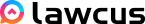
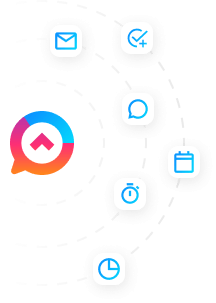
 Gmail
Gmail Microsoft 365
Microsoft 365 Zoom
Zoom Dropbox
Dropbox LawPay
LawPay Confido Legal
Confido Legal