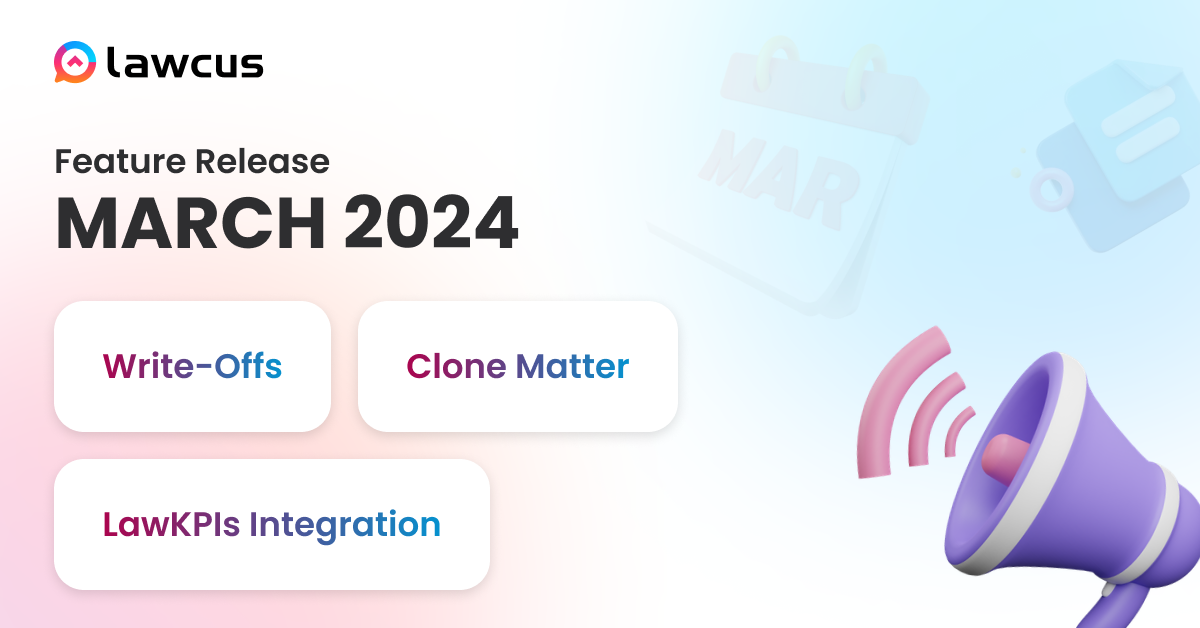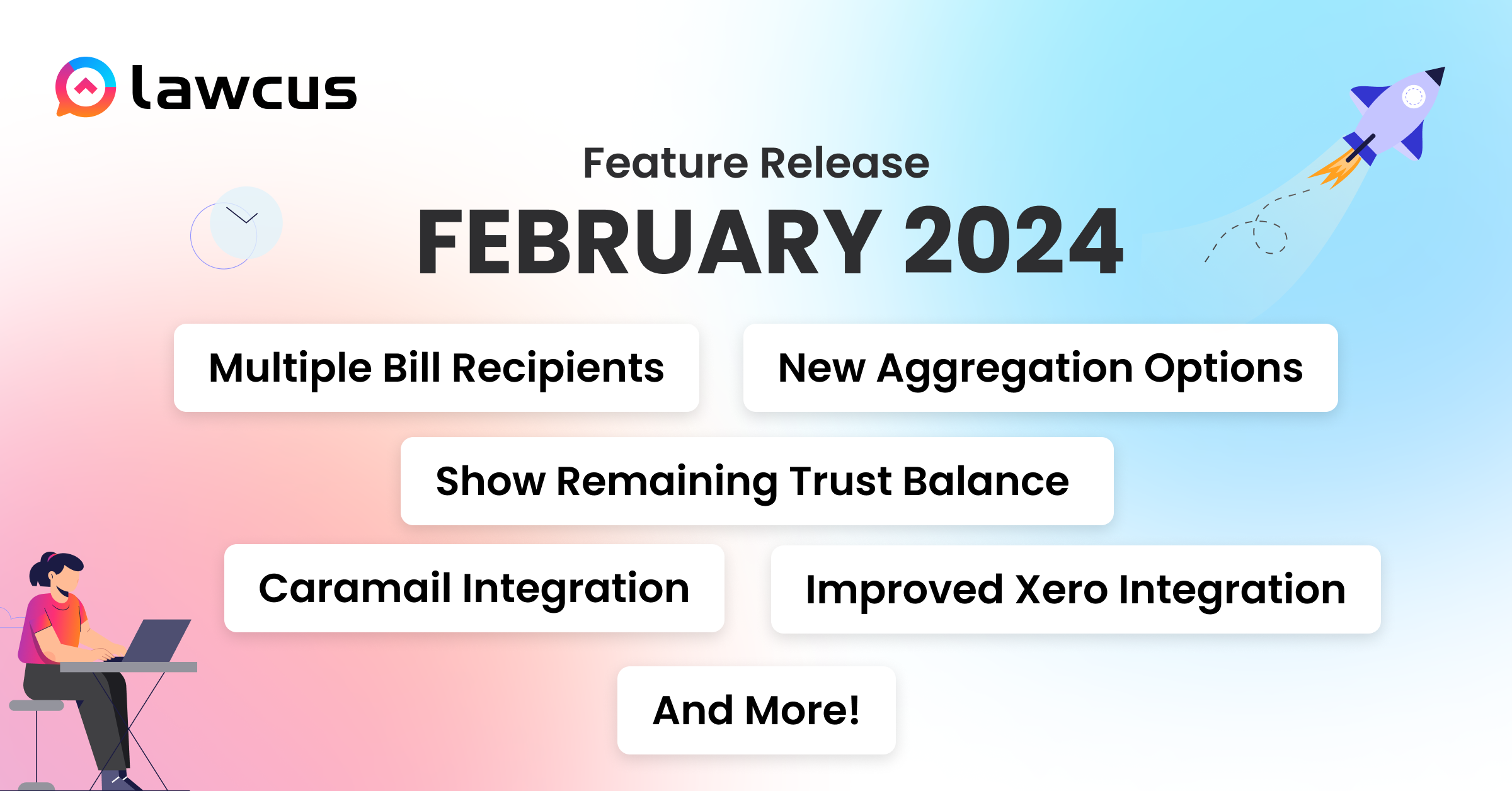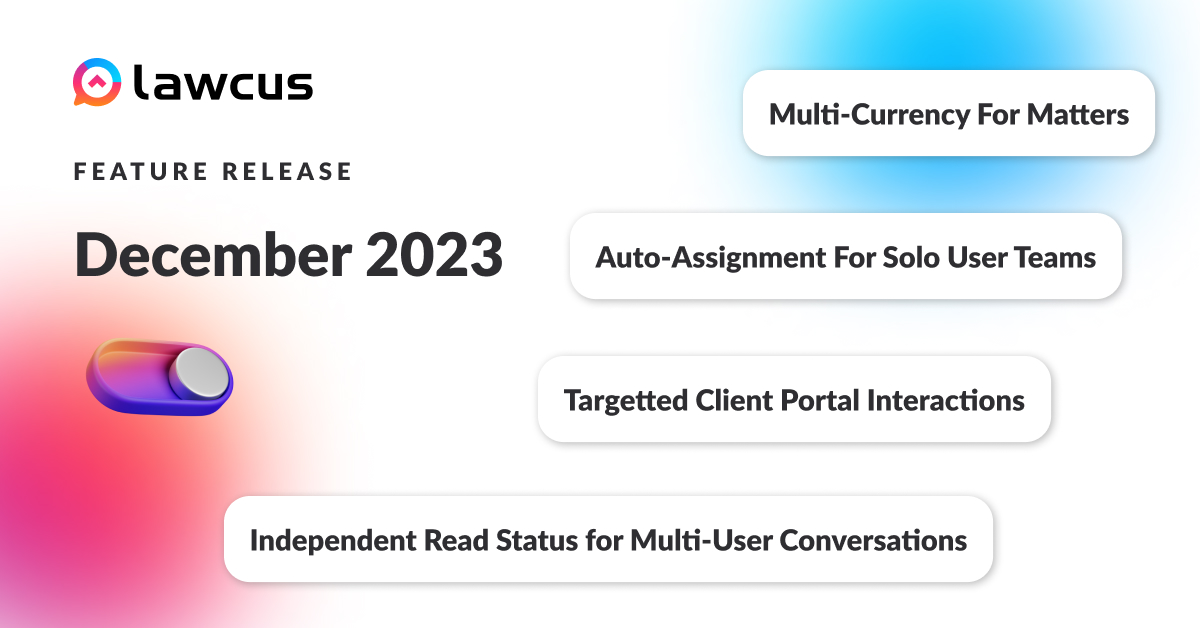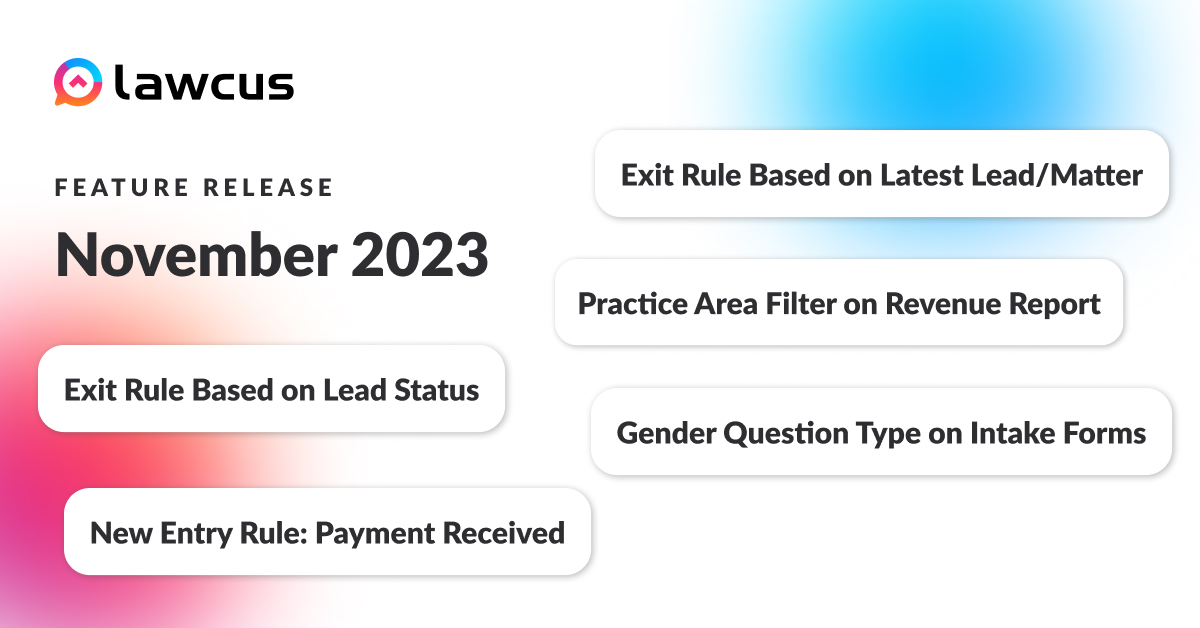
Feature Release: November 2023
At Lawcus, we understand that the rhythm of your work is sacred, and optimizing it is our mission. The November release introduces a suite of enhancements meticulously crafted to elevate your practice’s efficiency, ensuring that every step of your legal journey is not just a process but a seamless experience. Our relentless commitment to empowering your legal practice with cutting-edge features has culminated in a stellar product update, and this month, the spotlight is on our Improved Workflow Automation.
New Automation Trigger: Payment Received
Lawcus now offers a new automation trigger which alerts users when a new payment is received. This enhancement enables law firms to automate their payment tracking processes and stay up-to-date with their financial transactions.
By having access to real-time notifications, you can promptly respond to payment confirmations, track outstanding invoices, and maintain a streamlined and efficient financial management system. The added automation trigger for new payments received simplifies the payment tracking process and saves valuable time for lawcus users.

Read More: How To Set Payment Received Workflow Trigger
New Exit Rules
What are Workflow Exit Rules?
In Lawcus, workflow exit rule conditions are the conditions that must be met for the workflow to be terminated. They basically define the conditions that must be met for a workflow stage to be completed so that the process can move on to the next one.
One example would be to set off an automation when a lead status is changed to “Hired” or “Not Hired” and keep it going otherwise. If the lead is marked as “Not Hired”, the corresponding workflow will be terminated and a new follow-up drip marketing automation could be scheduled. If a lead is marked as “Hired”, the lead will again exit from the corresponding workflow and branch into a new workflow that caters to the requirements of a lead with that status. Here are some new exit rule conditions, introduced to enhance your workflows and overall experience with Lawcus:
Exit Rule Based on Lead Status
Addressing the specific needs of lead management, Lawcus has introduced a new exit rule field for triggers based on lead status. Now you can supercharge your workflows by setting up dynamic exits based on lead status—making your drip campaigns smarter and more effective than ever before.
This addition allows you to tailor your strategies with precision, employing lead status as triggers for exits—namely, “Hired,” “Not Hired,” and “Converted.” This granular control over your workflow ensures that your drip campaigns are not just emails but strategic operations, adapting to the journey of each lead.
You can see how leads are moving forward in real time with Exit Rules. This helpful feedback loop lets you change and improve your plans as you go. You can adapt to changes in the market, make your campaigns more effective, and stay ahead of the competition all within the same streamlined process.

Read More: Optimizing Workflows With Lead Status Exit Rule
Exit Rule Based on Latest Lead/Matter
Enhancing workflow customization capabilities, Lawcus has introduced the option to utilize the last matter or lead created in workflows for exit rule conditions. This game-changing addition empowers you to wield the Last Matter/Lead created in your workflow as a potent Exit Rule condition, offering a dynamic shift in the way you navigate and manage your workflows, providing a more comprehensive and targeted automation experience.
The Exit Rule Condition prevents the creation of redundant leads, putting an end to the headache of managing multiple entries for the same matter. Your workflows just got a whole lot cleaner and more efficient.
By leveraging this feature, you can implement dynamic exit rule conditions that take into account the specific history of matters or leads, providing personalized and relevant communication and actions. This addition empowers lawcus users to optimize their automation processes and better serve their clients’ unique needs.

Practice Area Filter on Revenue Report
Practice area filter on the revenue report feature enhances the user experience and further streamlines the revenue tracking process, making it more efficient and tailored to the specific needs of lawcus users.

It also allows users to filter revenue reports by practice areas, enabling them to easily analyze and track their income generated from specific areas of expertise. By having this functionality, law firms can gain comprehensive insights into their financial performance, identify potential growth areas, and make informed decisions about resource allocation.
Gender Question Type on Intake Forms
To accommodate the diverse range of client information requirements, Lawcus has included the option to utilize gender as a question type on intake forms. This new feature allows law firms to collect and store gender-related data during the client intake process.
By possessing this information, you can better understand and address the unique needs of their clients, providing personalized and tailored services. This inclusion of the gender question type on intake forms enhances the overall client management process within Lawcus, fostering a more inclusive and client-centric approach.

By defining exit rules, you can tailor their email automation processes to provide timely and relevant information to leads, nurturing them through the client acquisition journey. This feature improves lead management efficiency, increases conversion rates and ultimately boosts productivity and revenue generation.
As we bring these new features to Lawcus, we ask you to look forward to a future of increased efficiency and better teamwork. If you have any questions as you look over these changes, you can chat with us or email us at support@lawcus.com. Our customer service team is here to help you.
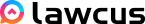
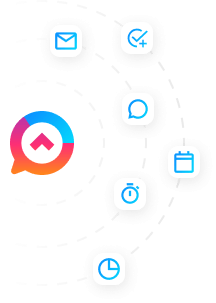
 Gmail
Gmail Microsoft 365
Microsoft 365 Zoom
Zoom Dropbox
Dropbox LawPay
LawPay Confido Legal
Confido Legal