7th May 2019
Flat Fee & LEDES Billing, Lead Tracking, Activity Items & Trigger due date of a task based on another task!
We’re excited to share some new features to make Lawcus work even better for you, featuring.
- Flat Fee Billing: Ability to track multiple flat fee services directly on the matter and create invoices that are simple for you and your clients.
- Trigger due date of a task based on another task: Now you can create tasks with a due date based on another task. For example, if you change the due date of the main task, the system will automatically adjust the due date of all the depending Tasks.
- Lead Tracking: Ability to track lead source and referrals. Track the estimated value of the fees expected to be earned on the potential matter.
- Activity Items: Now you can save your everyday activities and apply them to time, a flat fee or expense entry. Selected activity item will set the description and rate on time, a flat fee or expense entry. Your activity items may look like Mileage, Print, etc.
- LEDES Billing: Now you can enable UTBMS codes for your firm. When entering time and expenses, you will have all UTBMS codes available for use.
- More Invoice Options: Ability to show Trust and Retainer summary info on invoices. Automatically apply payments from Credit and Trust accounts on generating multiple invoices. Show a payment summary on invoices.
- Collapsible panels for Matter info: Introducing collapsible sections for Financial and Contacts info on matters. These sections can be expanded and closed as needed.
Categories
Automation BlogsBilling & Accounting BlogsGeneral PracticeMarketing BlogsNews & UpdatesPractice Management BlogsRecent Posts
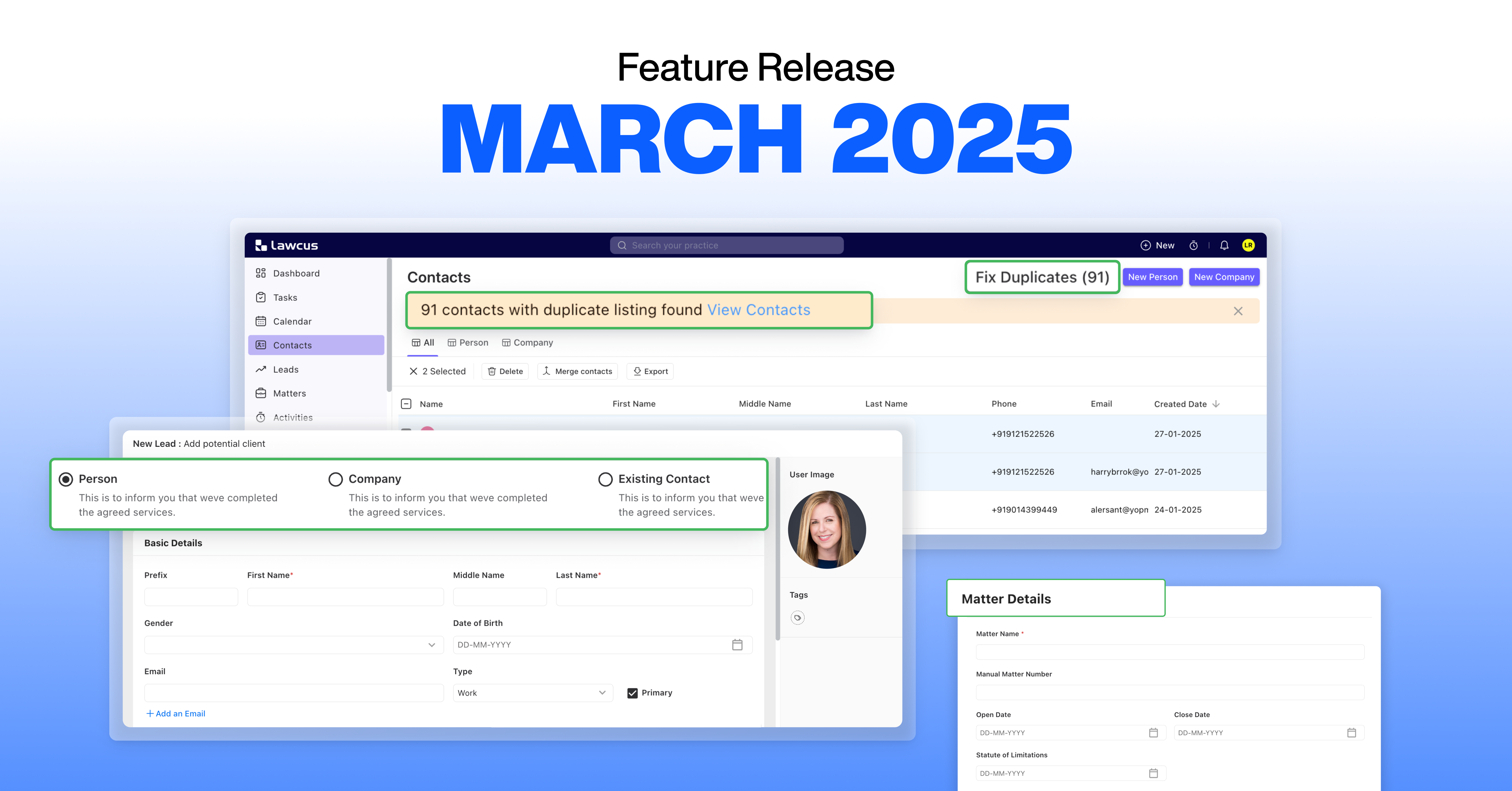
10th March 2025
Feature Release: March 2025
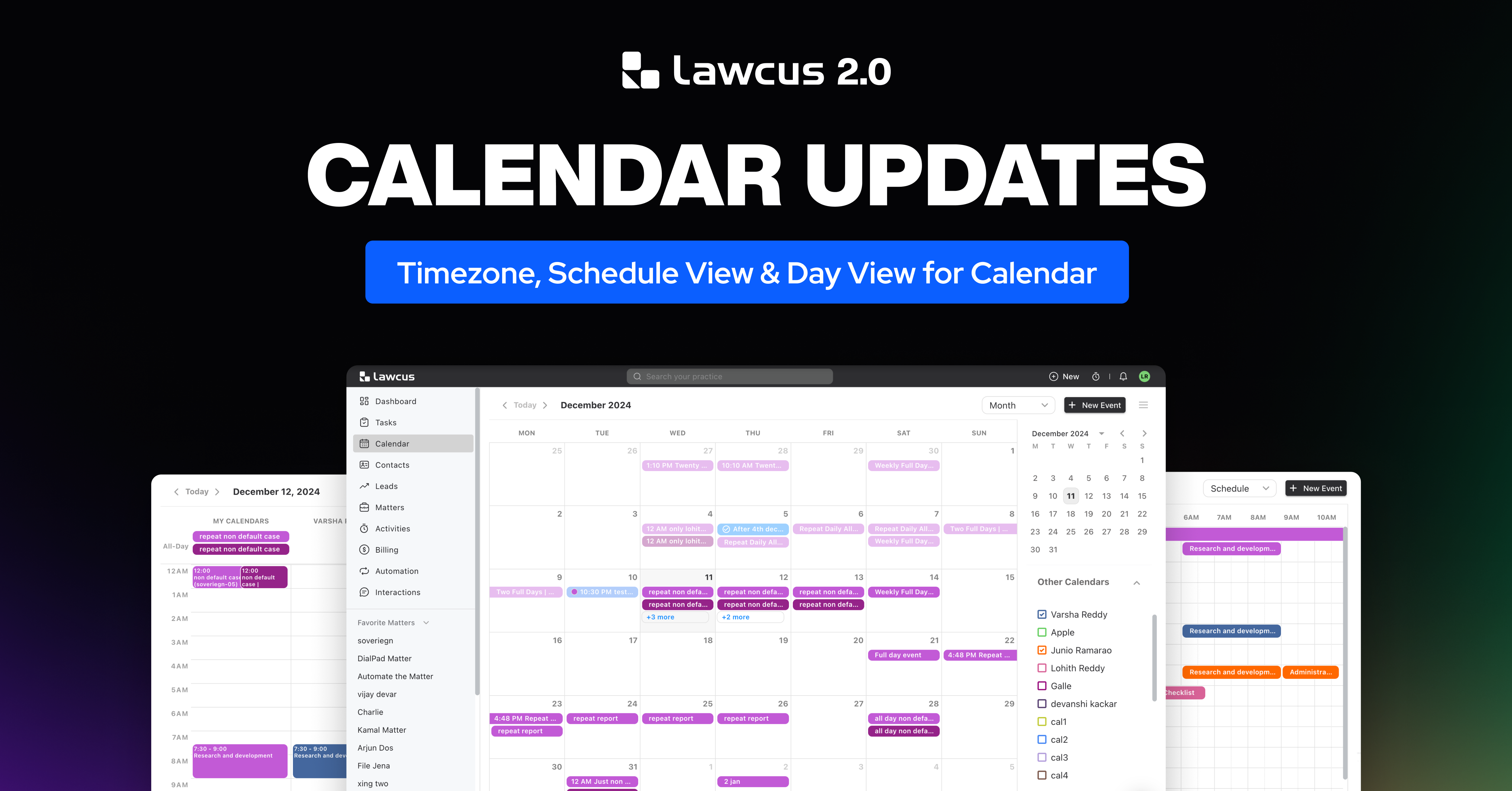
16th December 2024
Transform Your Calendar Experience with Lawcus 2.0
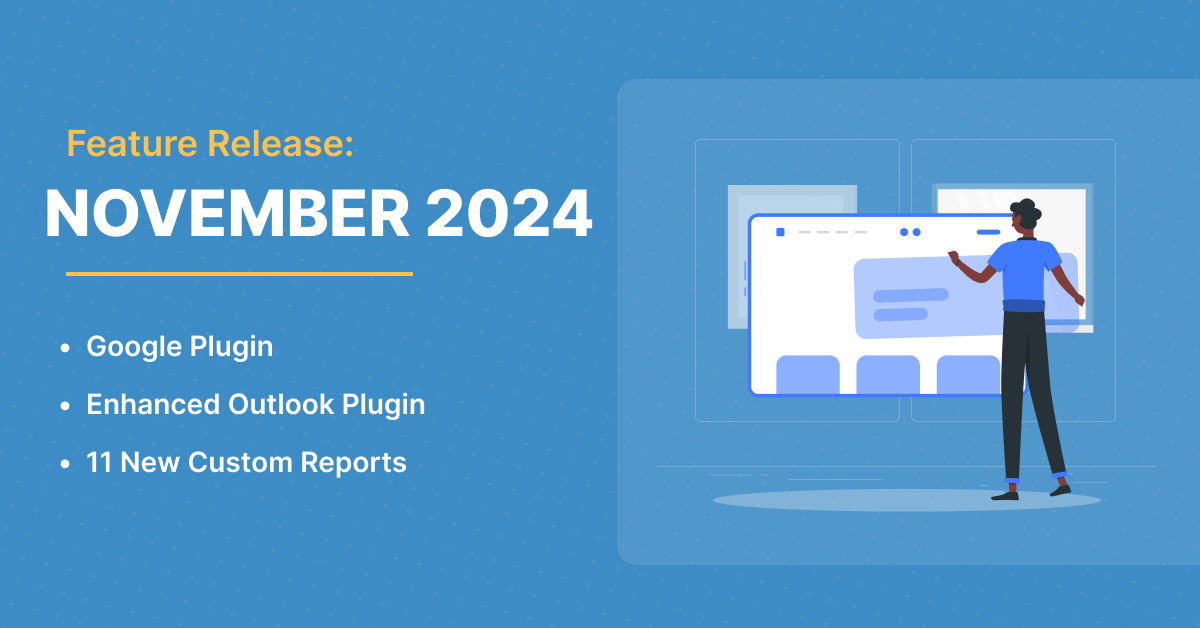
26th November 2024
Feature Release: November 2024

6th October 2024
Introducing Lawcus 2.0 Beta

31st July 2024
Achieving a Near-Perfect Collection Rate: Strategies for Law Firms
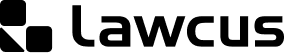
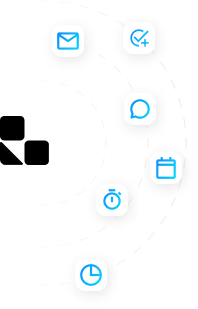
 Gmail
Gmail Microsoft 365
Microsoft 365 LawBrokr
LawBrokr Dropbox
Dropbox LawPay
LawPay VXT
VXT






