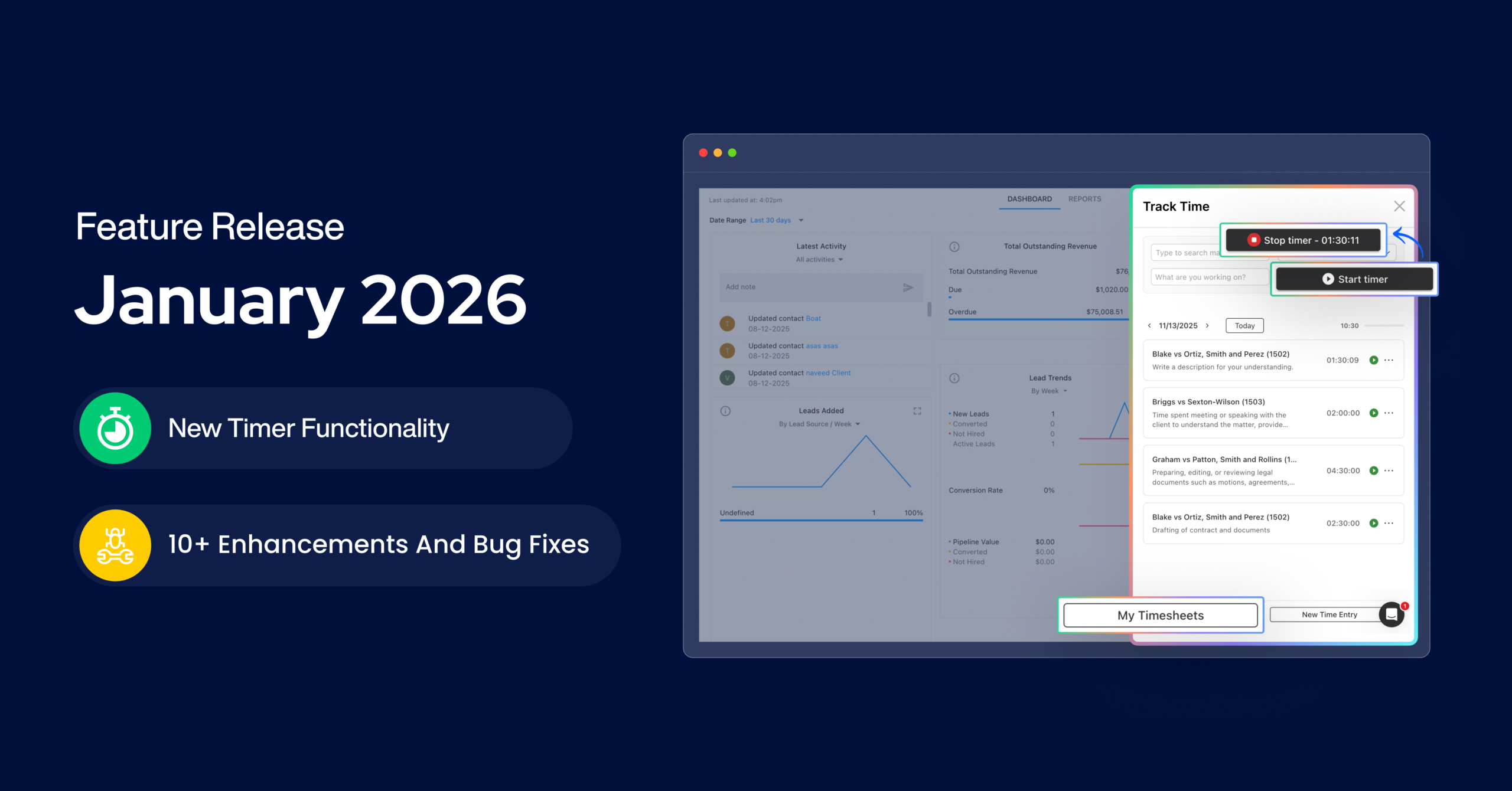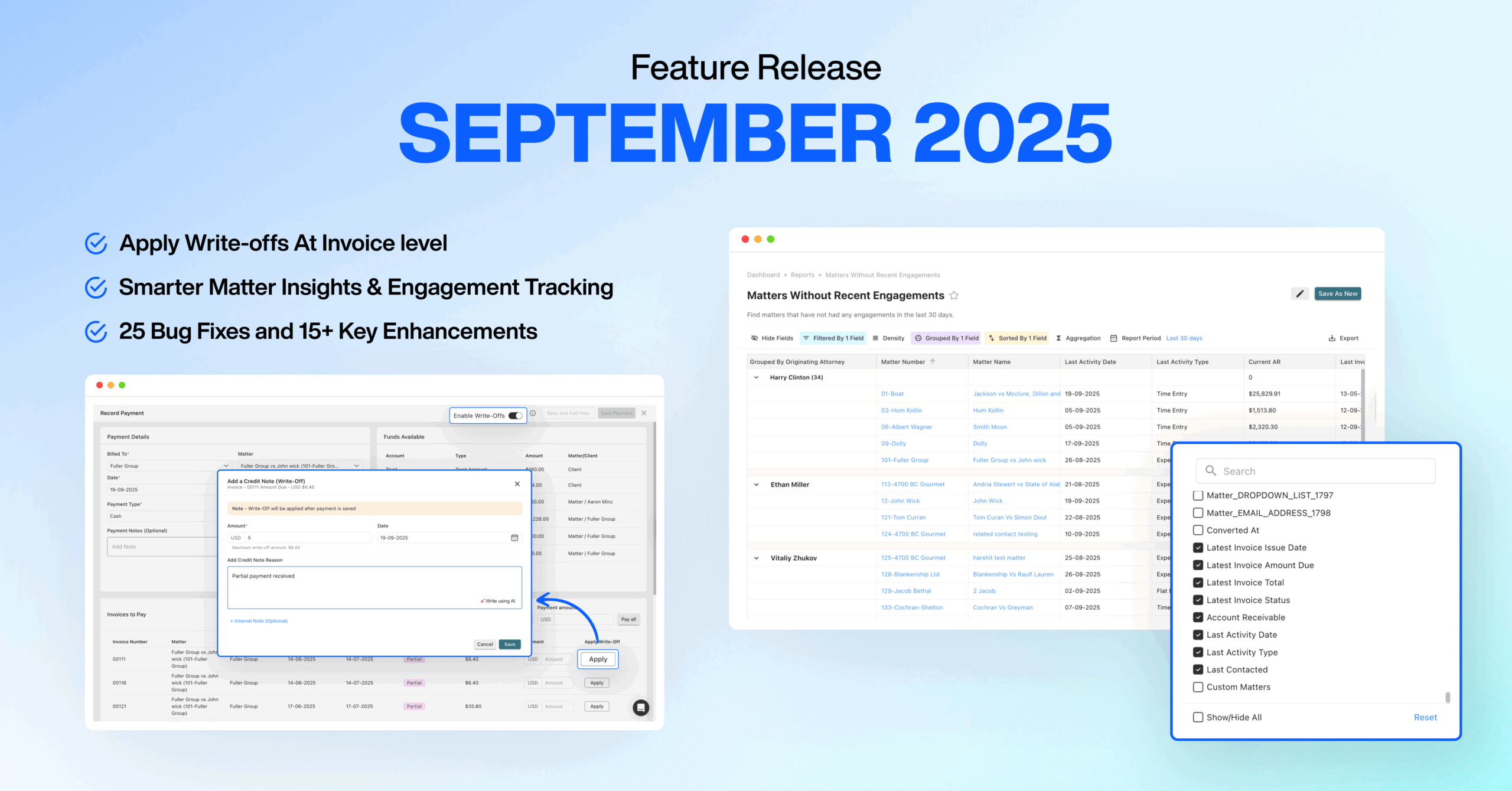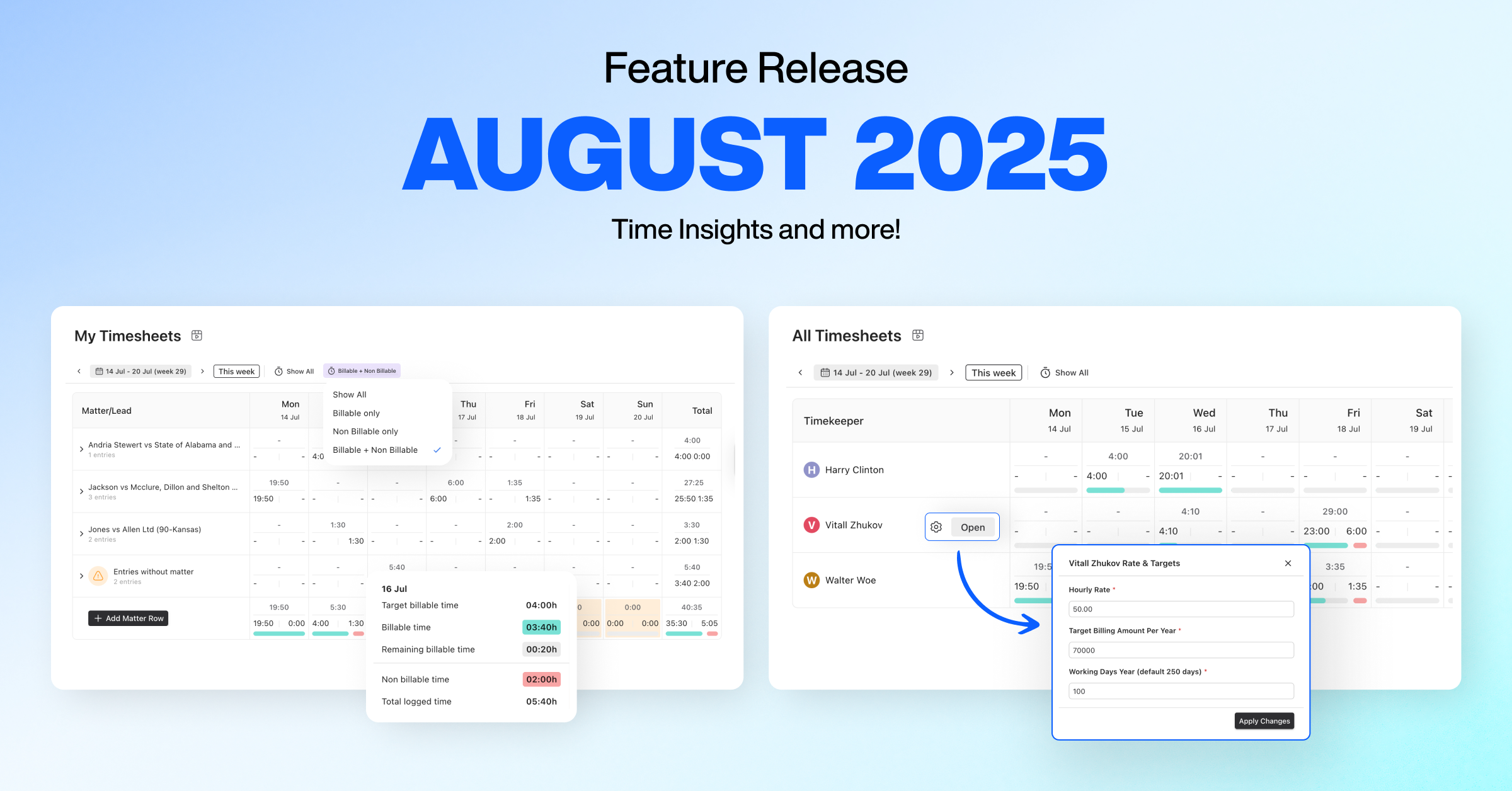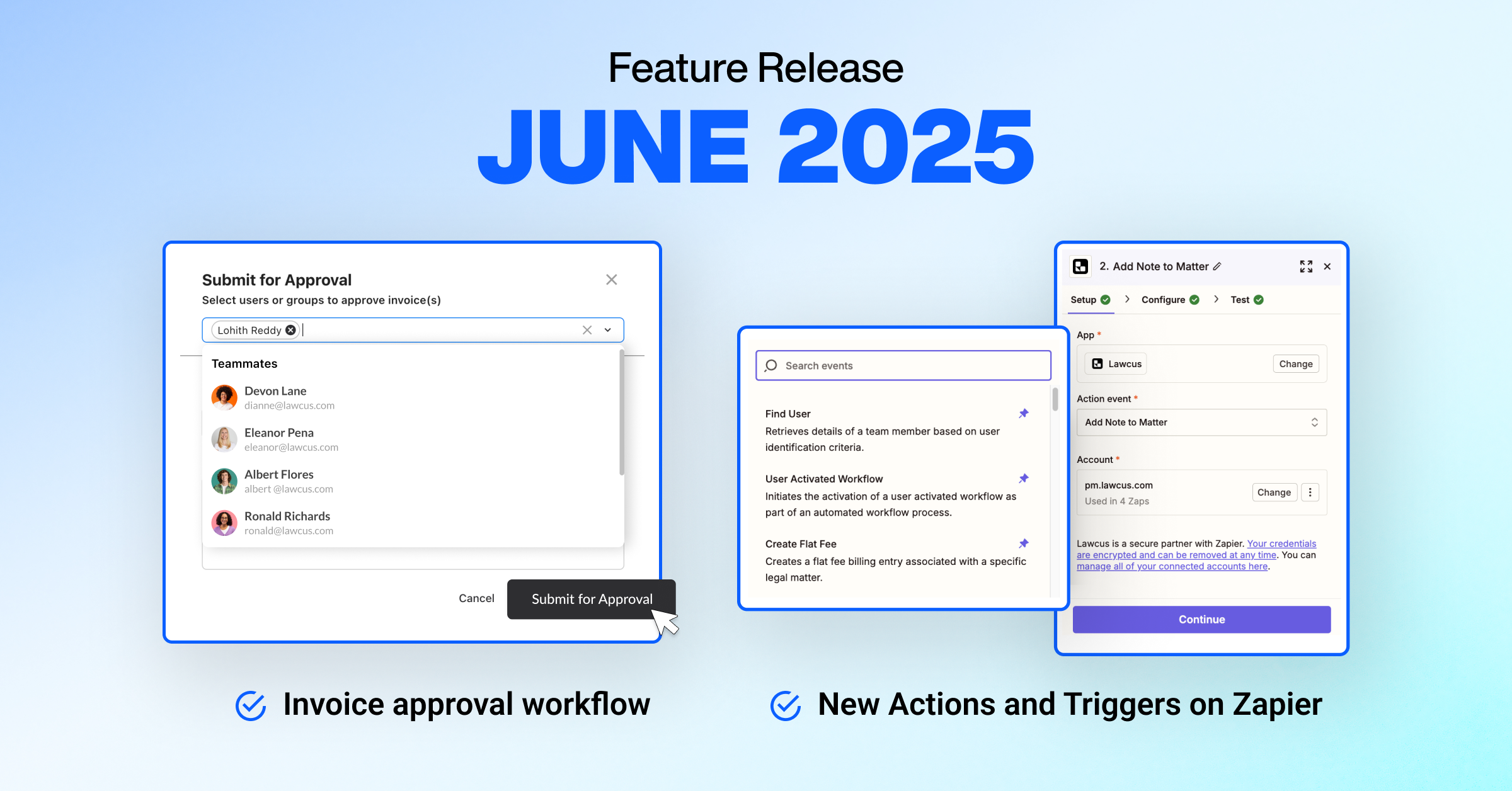Transform Your Calendar Experience with Lawcus 2.0
16th December 2024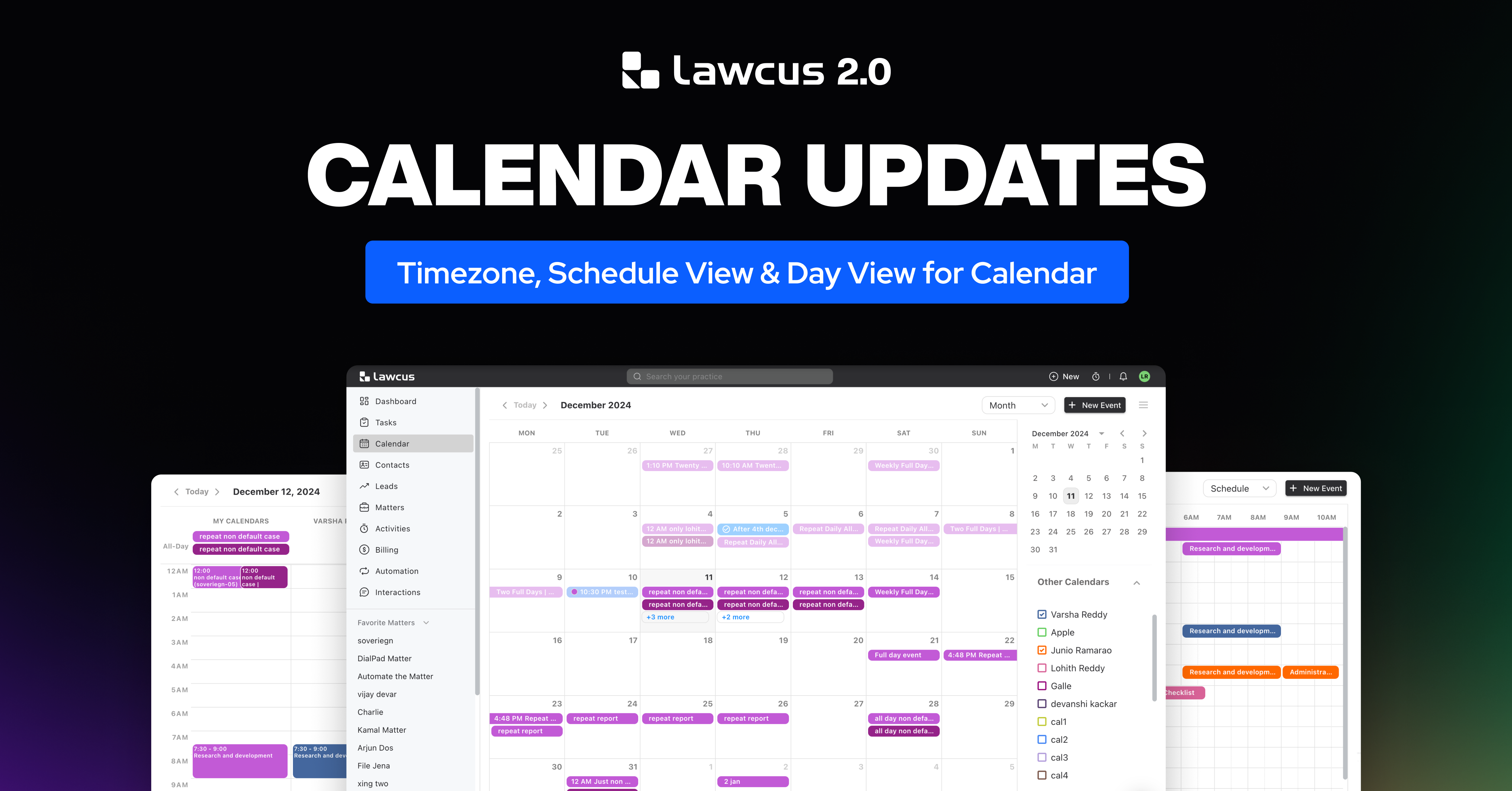
With the latest advancement to Lawcus 2.0, we welcome you to the new era of efficiency and hands-on productivity. With this series of updates, we present you with a reimagined calendar section built from the ground up, equipped with features designed to transform how you schedule, view, and manage your time.
Key Calendar Enhancements in Lawcus 2.0:
- Modernized UI
- Enhanced Usability
- Faster Performance
- Improved Appointment Scheduler
These updates go beyond incremental changes—they redefine productivity, helping you stay organized and in control.
Read how to use the calendar features to enhance your productivity at work.
Upgraded Google and Outlook Integrations
We’ve rebuilt our integrations with Google and Outlook to enhance usability and performance.
Action Required 🚨
- Reintegrate Google and Outlook Apps: Reauthorize your integrations and ensure all teammates do the same to avoid disruptions. Failure to reintegrate will result in calendars not syncing and may stop email and invoice sending. Workflows remain unaffected for email and invoice sending.
👉 How to reintegrate your email and calendar integration
- Re-add Scheduling Pages: Re-add scheduling pages after reintegration. Note that reintegration will result in the deletion of existing scheduling pages. Reconfigure workflows with the new pages and update website settings accordingly to prevent disruptions.
👉 How to set up your Lawcus appointment scheduler
New Features
Day View: A Detailed Daily Snapshot
The Day View gives you an at-a-glance understanding of daily activities. This innovative layout showcases each user as a column in the top row, offering a comprehensive snapshot of the day’s events. Quickly see who’s available, who’s busy, and where you have opportunities to optimize your schedule. It’s all about giving you the visibility and control you need to plan effectively.
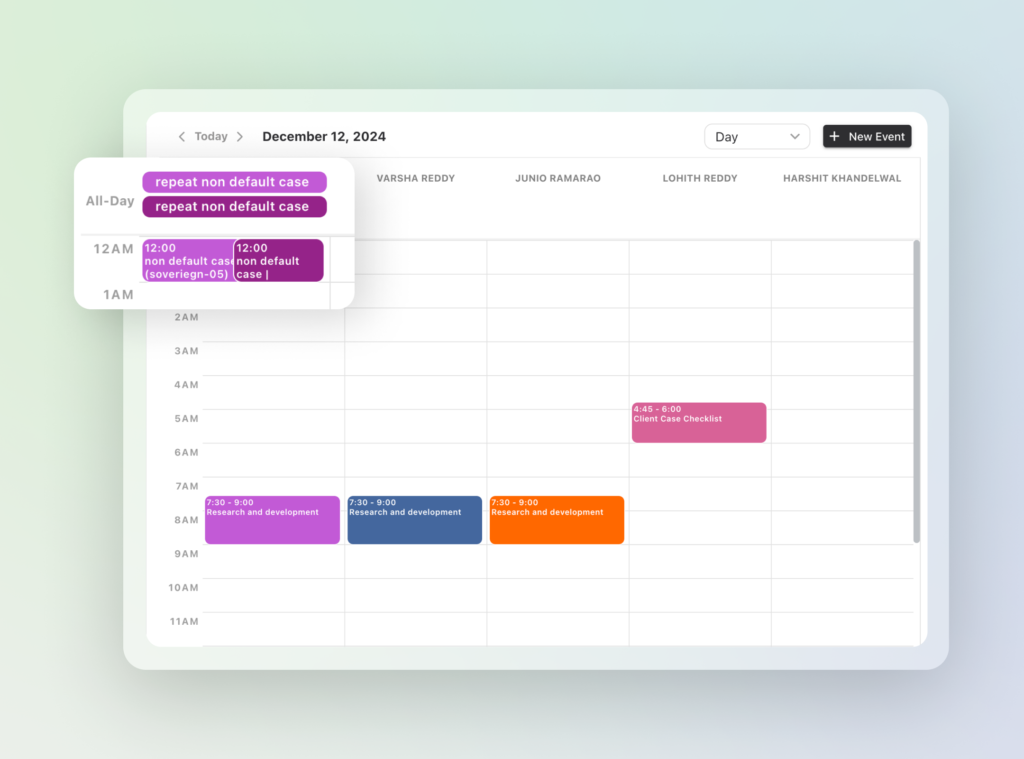
Schedule View for Calendar
Introducing the Schedule View for enhanced visual clarity and organizational power. This view displays events by each user in a given time slot, eliminating overlaps and providing a clear overview of your team’s commitments. It’s designed to help you manage court dates, client meetings, and internal deadlines with unparalleled efficiency. This Timeline View transforms your calendar into a dynamic, interactive timeline that keeps everyone on the same page.
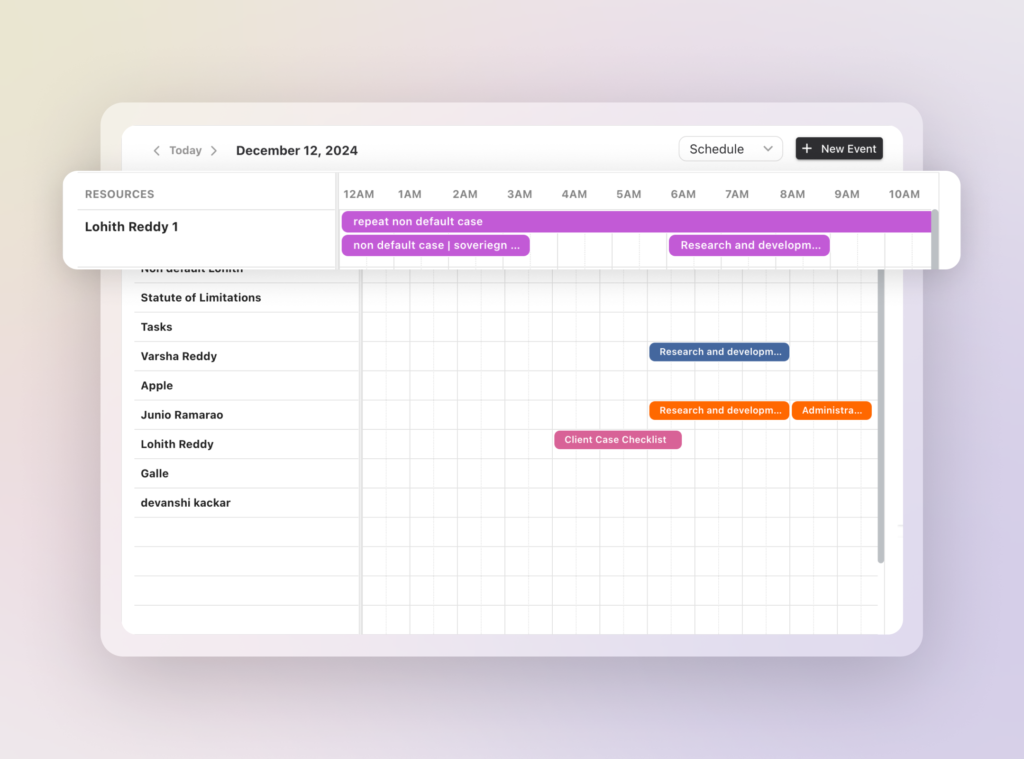
Seamless Timezone Management
Say goodbye to scheduling confusion across different time zones. For firms that operate remotely, you can now select your preferred time zone directly from the settings. All your calendar events will seamlessly adjust to your chosen time zone, ensuring clarity and precision in your scheduling. Whether coordinating with clients globally or managing a team in multiple regions, this feature makes it simple.
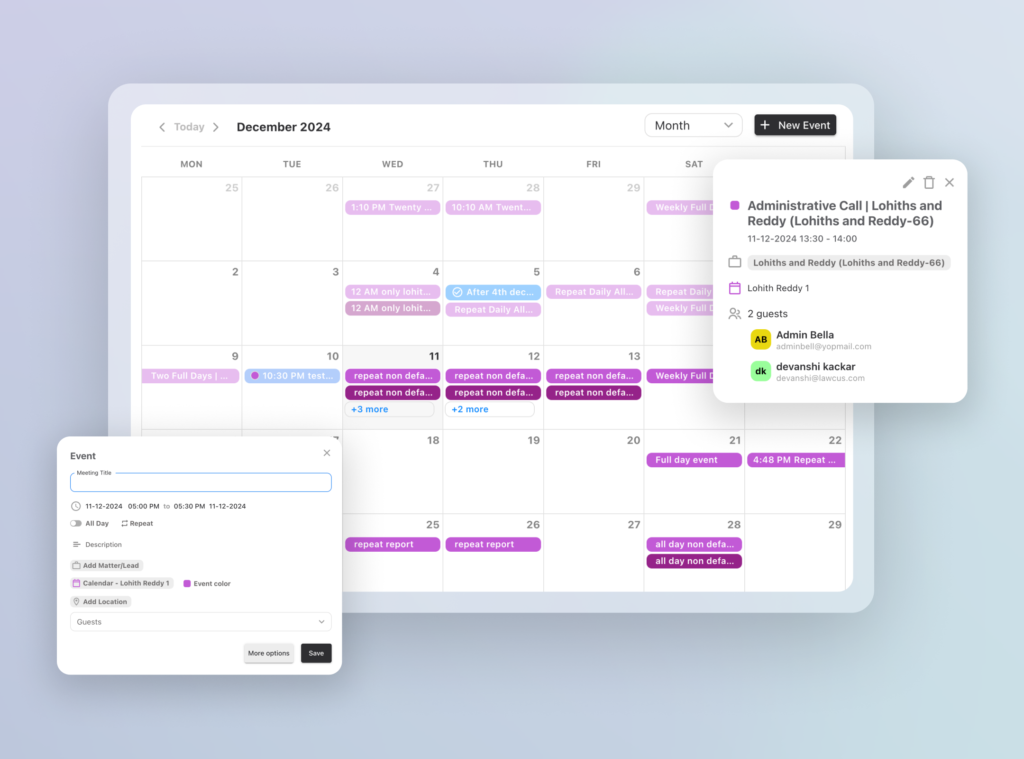
Important Things To Keep In Mind💡
- Reauthorize Integrations: Google and Outlook integrations must be reauthorized to ensure seamless functionality.
- Scheduling Pages Reset: Existing scheduling pages will be removed and must be recreated.
- Duplicate Full-Day Events: Updating full-day events created with the old integration directly in Google or Outlook will result in duplicate entries.
- One-Way Sync Updates: Changes to events in Lawcus will sync seamlessly with Google and Outlook calendars. However, updates made directly in Google or Outlook calendars for events created using the old integration will not sync back to Lawcus.
- Recurring Event Drag-and-Drop: Dragging and dropping a recurring event will prompt you to choose whether the changes apply to just that event or all following events. Selecting “this and following events” will create a new recurrence series starting from the selected event.
- Email Match for Notifications: To receive accurate event notifications, ensure your Lawcus email matches your Outlook or Gmail account email, especially if you’re added as a guest to events.
- Partial Updates in Recurring Series: Updates to a single event in a recurring series from Google or Outlook calendars using the “this event” option will not reflect in Lawcus. However, updates made in Lawcus sync correctly to Google and Outlook calendars.
Elevate Your Calendar Experience
We hope you liked our newly introduced features and enhanced the overall look and feel of the calendar section. These updates are more than just enhancements—they’re part of our commitment to providing you with the best tools to streamline your practice and achieve your goals.
Additionally, learn more about the functionality of this release:
Managing Multiple Calendars within Lawcus
Creating New Events on the Lawcus Calendar
Thank you for being an integral part of the Lawcus community. Stay tuned for an exciting third series of releases of Lawcus 2.0. If you have any questions or need assistance with the new features, our support team is always here to help.
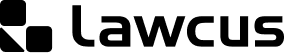

 Wisetime
Wisetime