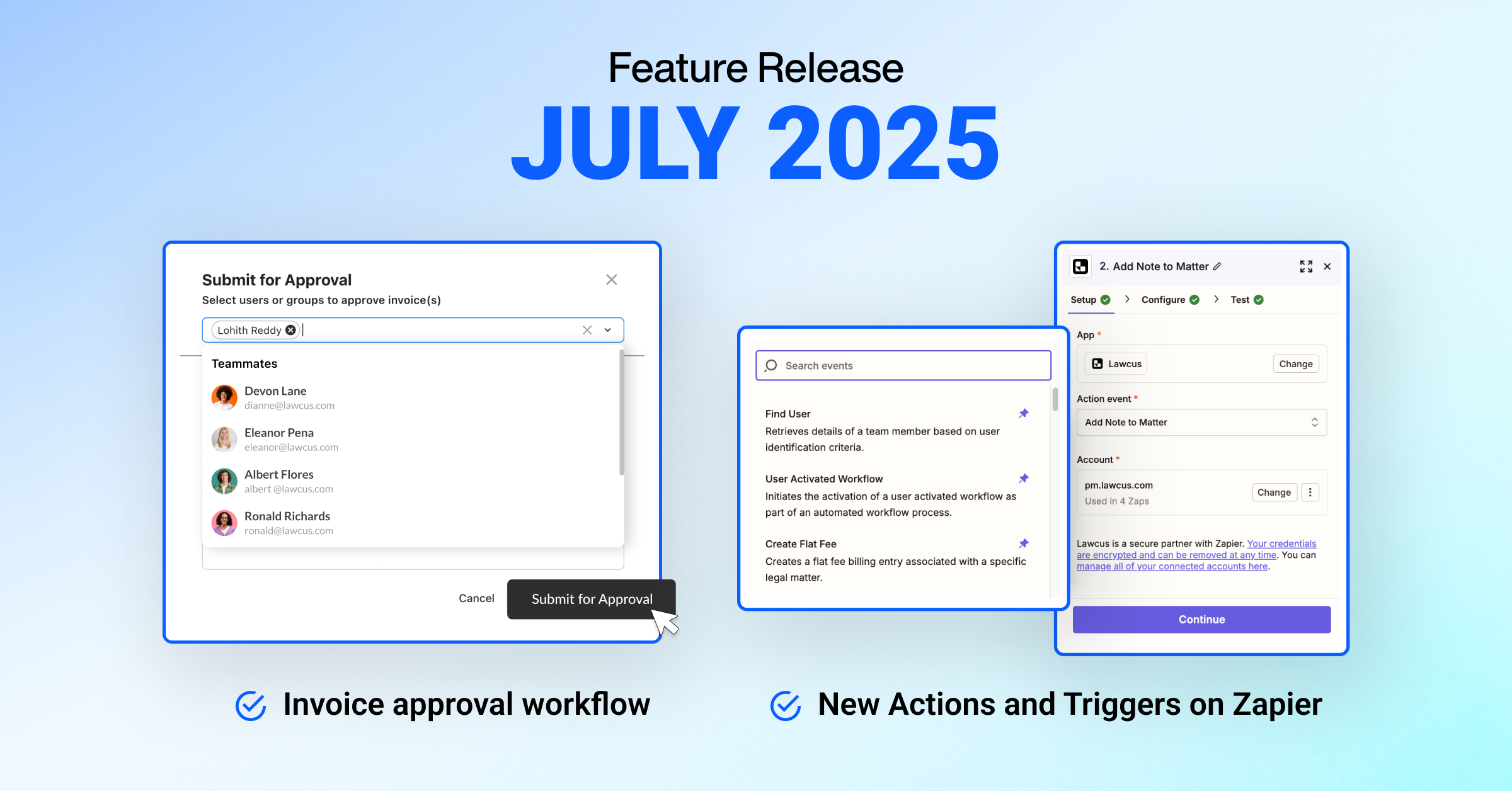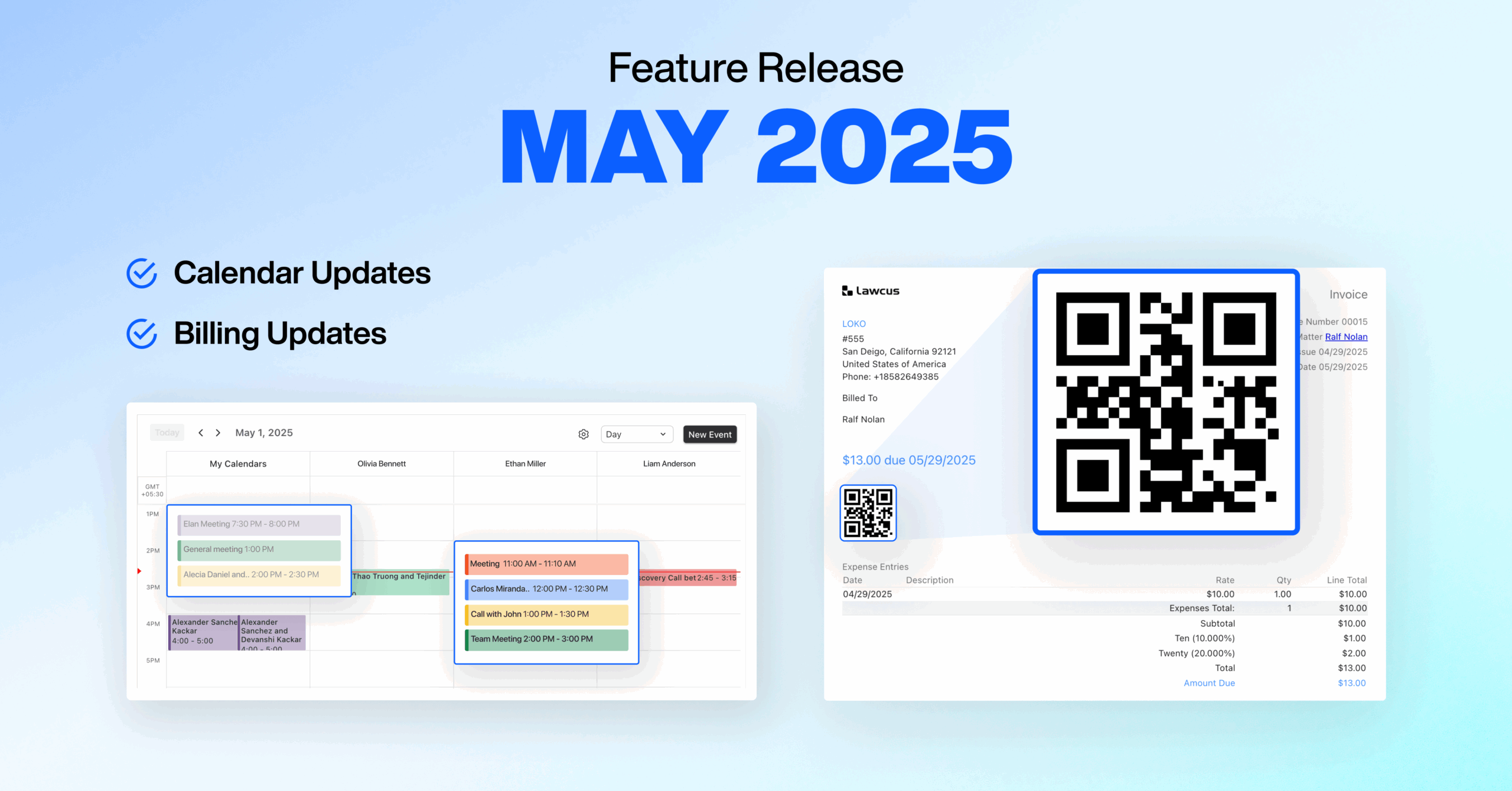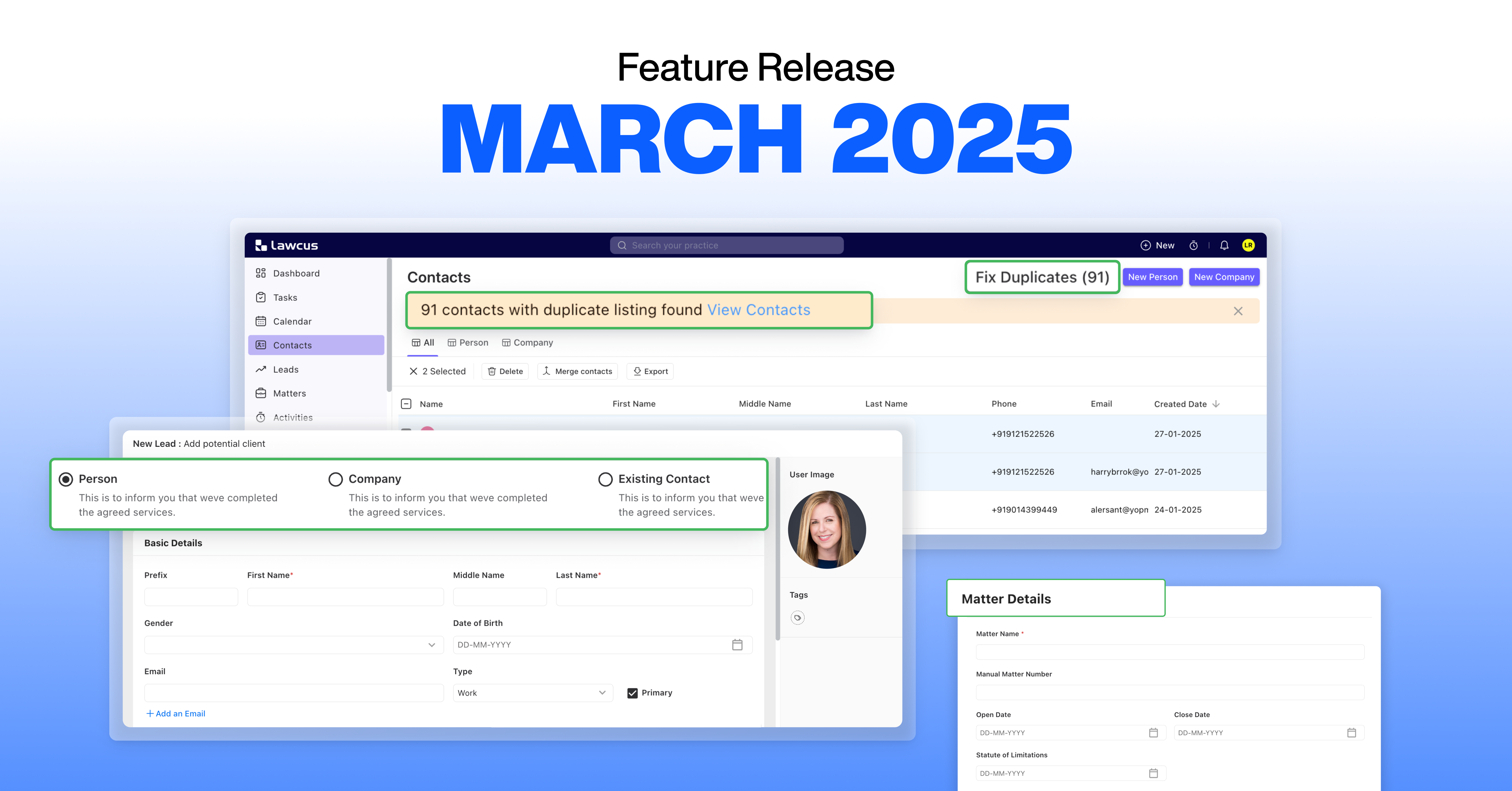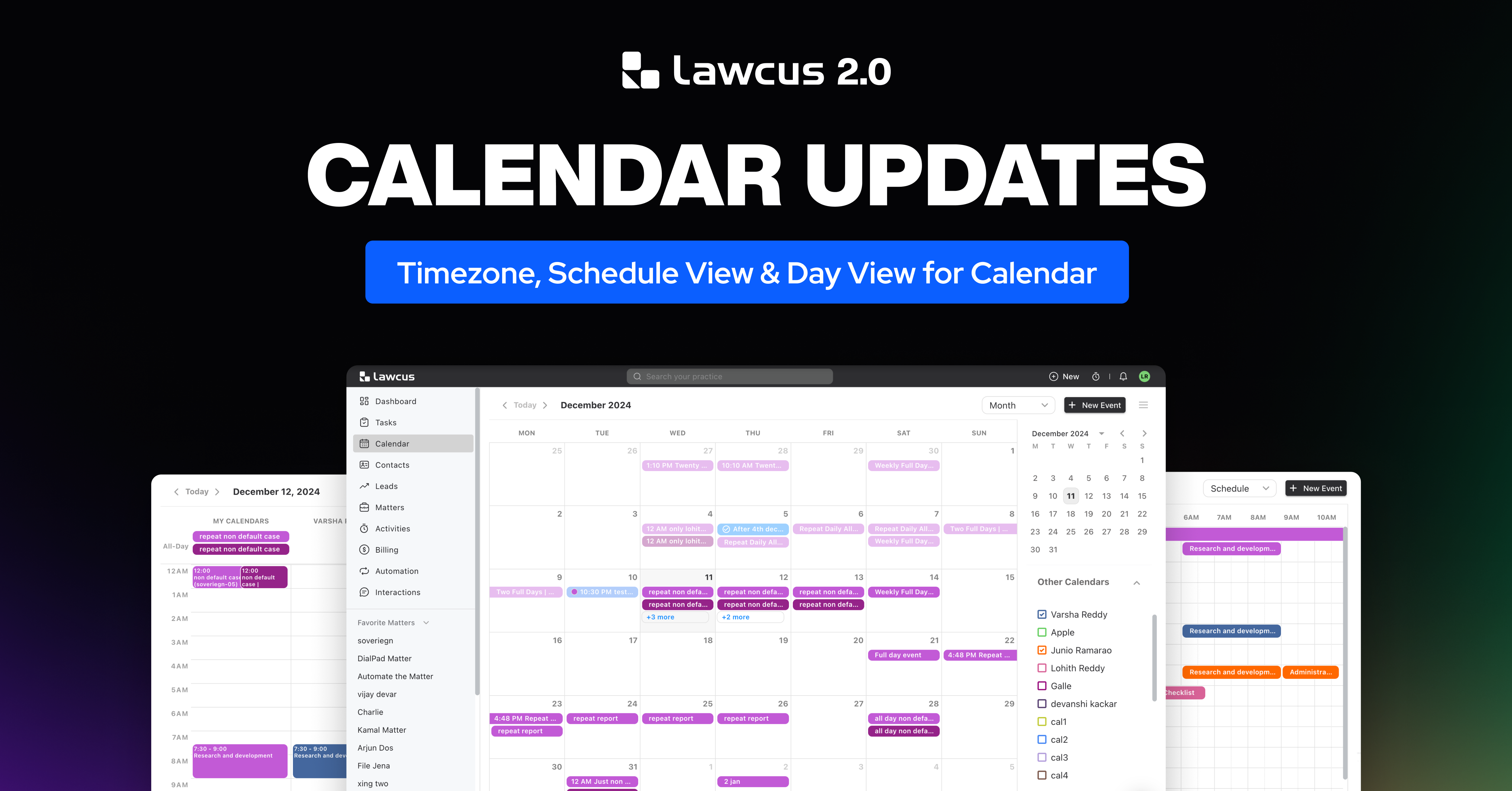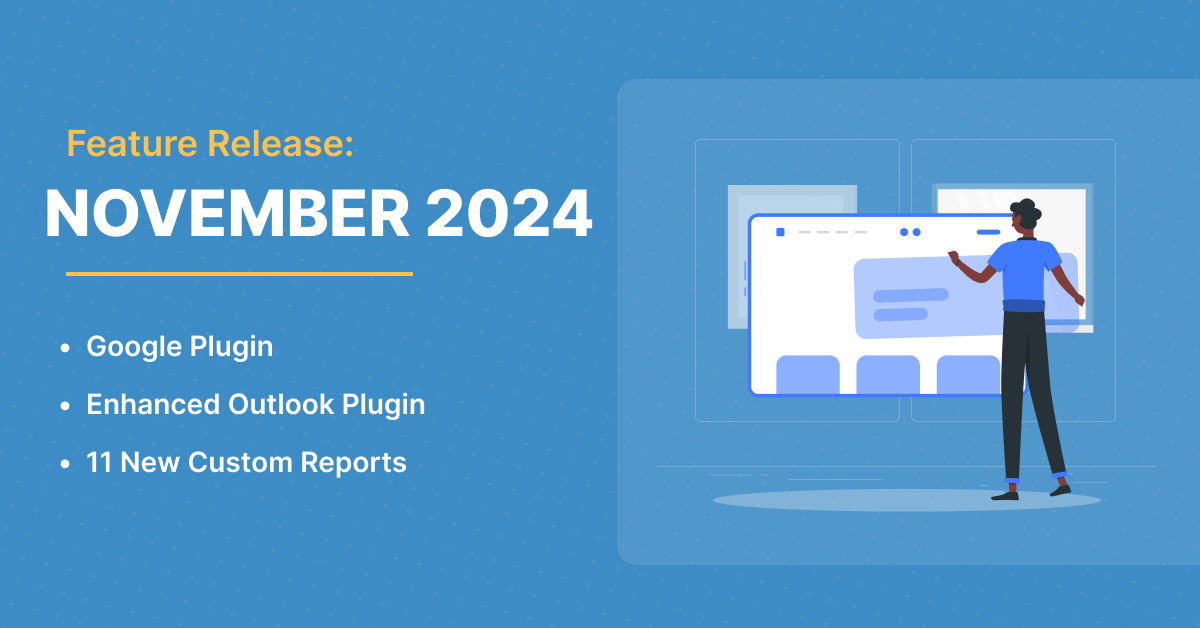Feature Release: July 2023
25th July 2023
At Lawcus, we are dedicated to empowering legal professionals like you with cutting-edge features that revolutionize your workflow. We are delighted to unveil a series of game-changing updates designed to elevate your productivity, streamline collaboration, and optimize your overall experience with Lawcus. Get ready to explore a world of possibilities as we introduce you to these exciting new features.
In this fast-paced legal landscape, staying ahead of the curve is paramount. That’s why we have listened to your feedback, analyzed industry trends, and poured our expertise into developing enhancements that address your specific needs. Our goal is to provide you with an all-encompassing platform that not only simplifies your daily tasks but also propels your firm’s success.
Now, let’s dive into the remarkable features that will transform the way you work, communicate, and manage your firm’s operations.
Grid Data Inline Editing
Inline editing is a powerful and user-friendly feature offered by Lawcus, a leading legal practice management software. It revolutionizes the way lawyers and legal professionals interact with their case information. With inline editing, users can conveniently make changes to their cases directly from the list view, saving time and reducing the complexity of managing legal matters.

Inline editing eliminates the need to navigate through multiple pages or forms to modify case details. This streamlined process reduces the risk of data entry errors and ensures that case information is always up-to-date. Inline editing allows multiple users to collaborate on cases simultaneously. Inline editing ensures that all collaborators can instantly view and edit changes made by others in real time.
Lawcus’ inline editing feature is designed with a user-friendly interface, making it accessible across various devices. Whether you are using a desktop computer, tablet, or smartphone, you can conveniently edit case details on the go without compromising the user experience.
Real-Time Error Notifications for Workflow
We are excited to announce a significant enhancement to our workflow management system: the introduction of real-time email notifications for errors. We understand the importance of staying informed about any issues that may occur in your workflow, and we have developed this feature to ensure that you are promptly notified and empowered to take immediate action.
Timely notifications allow you to identify and address errors promptly, minimizing any potential impact on your workflow’s efficiency. By receiving alerts directly to your inbox, you can take immediate action, saving valuable time and preventing further complications.

The email notifications provide clear and concise details about the error, including relevant error codes, descriptions, and affected steps in the workflow. This comprehensive information empowers you to quickly diagnose the problem and take appropriate corrective measures, minimizing downtime and disruptions.
By leveraging this feature, you can ensure the smooth functioning of your workflows, mitigate risks, and enhance overall operational efficiency.
Revamped Invoice User Interface
Our new Invoice UI offers a modern and visually appealing design that reflects your professionalism and attention to detail. The revamped interface presents invoices sleekly and organized, elevating your brand image and leaving a lasting impression on your clients.
The revamped Invoice UI lets you add action items in a clear and comprehensive manner. The enhanced layout neatly displays essential information such as invoice number, due date, itemized charges, and payment options. This transparency fosters trust and enhances the client experience, promoting prompt and accurate payments.
Seamlessly manage your invoices, impress your clients, and accelerate your business growth. If you have any questions or require assistance, our dedicated support team is ready to assist you at every step.

Sent Email Subject Line on Workflow Action
The subject line feature eliminates the hassle of repeatedly clicking into individual email items to identify their context. This time-saving enhancement enhances your overall workflow efficiency, enabling you to focus on more critical tasks and accomplish more in less time.
When working collaboratively on a project or with a team, the subject line ensures that everyone is on the same page. Team members can quickly identify the associated item for any email, facilitating seamless communication, coordination, and decision-making.
This feature is designed to streamline your workflow experience by providing an easily visible and informative subject line on the workflow action, eliminating the need to click into each email to determine its associated item repeatedly.
This allows you to provide crucial context and directly reference the associated workflow action. By glancing at the subject sub-line, you can quickly identify the related item without requiring extensive navigation or searching.

Grouped Data Aggregation
With the support for aggregation with grouped data, Lawcus empowers you to delve deep into your data, uncovering hidden trends and patterns. Effortlessly aggregate and summarize data based on specific groups, whether clients, cases, or custom-defined categories. Gain a comprehensive understanding of your firm’s performance, client demographics, or case outcomes, enabling you to make strategic and data-driven decisions.
Showcase summarized information within groups, offering a high-level overview of key metrics. Generate insightful reports on revenue distribution by client group, case statuses within practice areas, or team productivity within specific categories. By customizing reports with aggregated data, you can effectively communicate and track progress, elevating your reporting capabilities to a whole new level.
The addition of grouped data aggregation streamlines your data analysis. Perform calculations, comparisons, and summaries within specific groups, saving you time and effort. Gain a comprehensive overview of team productivity, identify bottlenecks, and take immediate action. This streamlined process enhances efficiency and productivity across your organization, resulting in enhanced operational excellence.

Grand Total on Trust Account Ledger Report
The Trust Account Ledger Report now includes a Grand Total section, providing you with a consolidated view of all transactions and balances within the trust account. This enables you to quickly assess the overall financial status at a glance, saving you valuable time and effort.
With the Grand Total, you can effortlessly analyze the cumulative inflows and outflows within the trust account, ensuring a better understanding of the funds’ movement and helping you make informed financial decisions with confidence.
The enhanced Trust Account Ledger Report with the Grand Total will help you manage your trust account more efficiently, providing a holistic view of your financials and saving you valuable time and effort. This allows for easy cross-referencing of individual transaction entries against the overall balance. This ensures accurate bookkeeping and facilitates compliance with auditing requirements.

Notification for Email/Calendar Account Deactivation
With our latest update, you will now receive personalized notifications regarding email and calendar account deactivation or errors that may occur within your organization. These personalized notifications provide you with real-time updates on account deactivation requests and any unexpected errors encountered by your users.
In the event of an unexpected error affecting a user’s email or calendar account, you will receive a notification containing the user’s name, allowing you to promptly investigate and address the issue. By receiving personalized error notifications, you can proactively mitigate any potential disruptions to your team’s workflow and provide the necessary support and assistance to affected users.
These personalized notifications aim to streamline your administrative tasks, foster effective communication, and empower you to provide a seamless experience for your team members.

Please note that these notifications will be sent to your registered email address associated with your Lawcus admin account. It is crucial to keep your contact information up to date to ensure you receive these critical notifications.
Conclusion
Lawcus is committed to making managing every aspect of your legal practice as simple as possible. These new lawcus features are just a few examples of our dedication to providing innovative solutions that facilitate the achievement of your business goals.
If you have any concerns regarding these new features or need assistance getting started, don’t hesitate to get in touch with us. You can contact Lawcus by visiting our website or scheduling a demo. You can also contact us by email at support@lawcus.com or by phone at +1 (855) 255-0330. Lawcus also offers a YouTube channel where you can keep up with product
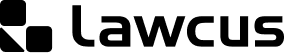
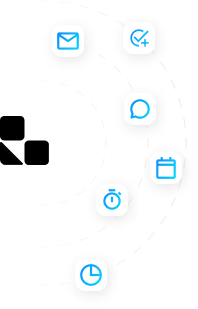
 Gmail
Gmail Microsoft 365
Microsoft 365 LawBrokr
LawBrokr Dropbox
Dropbox LawPay
LawPay VXT
VXT