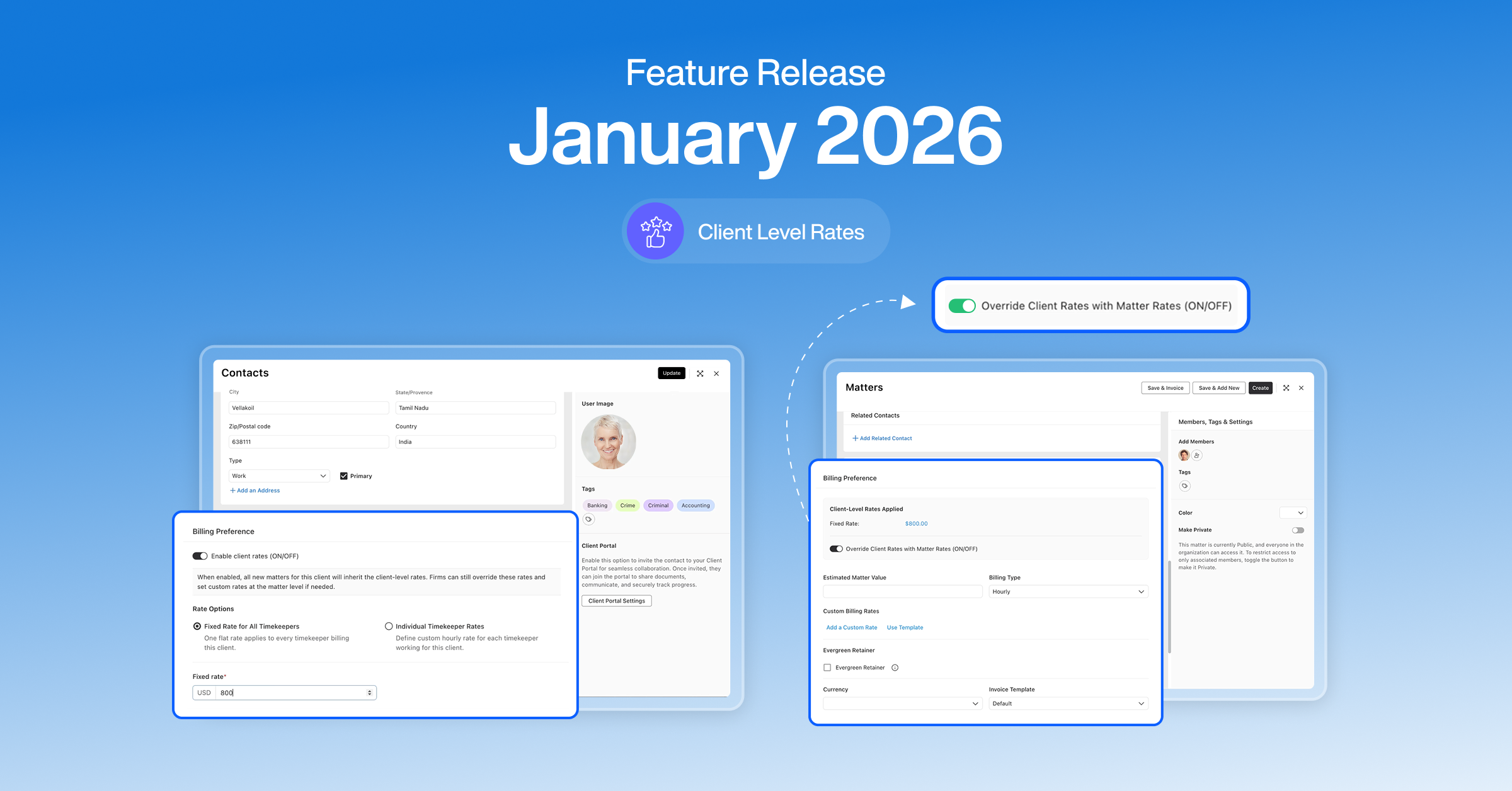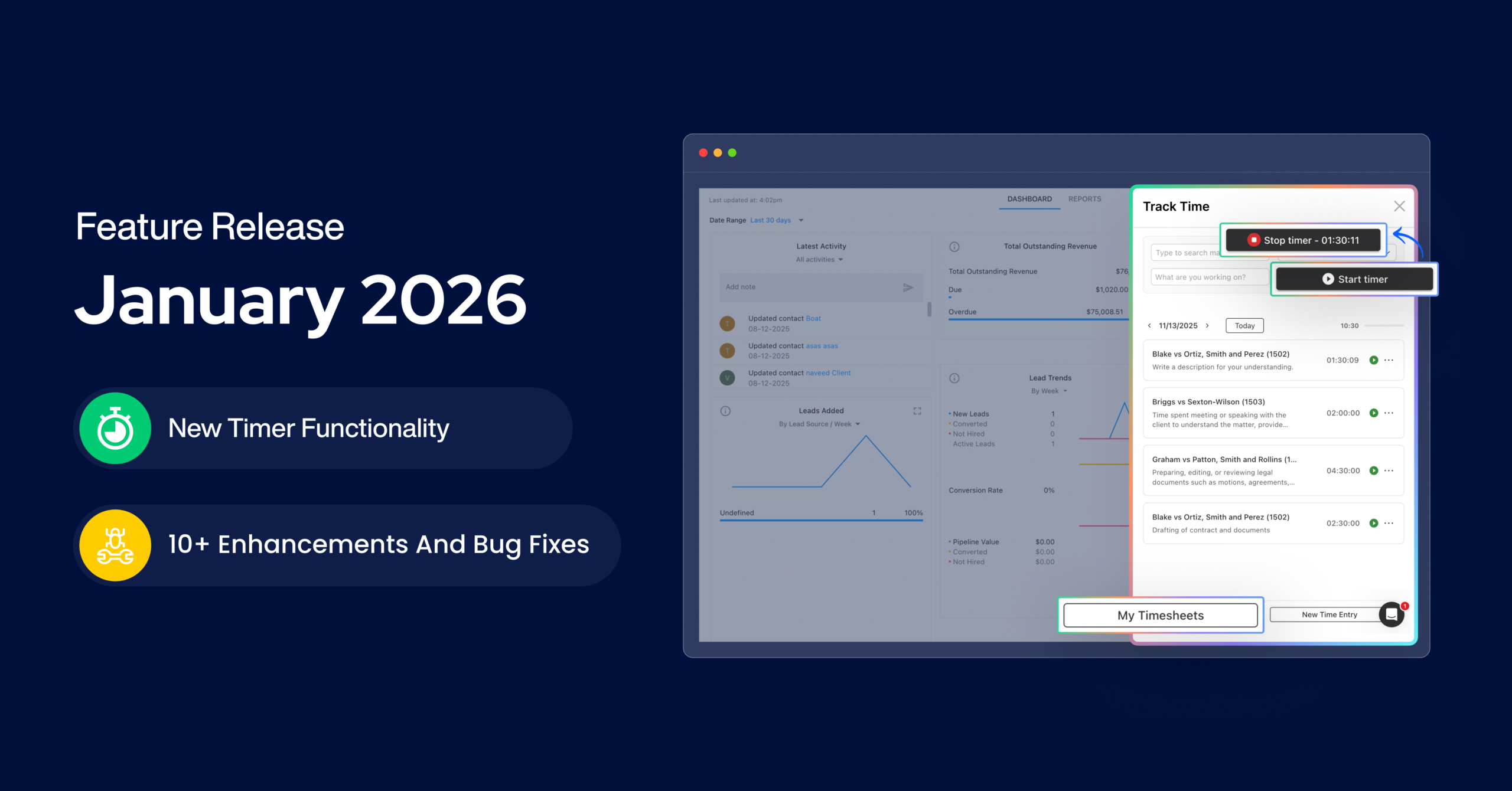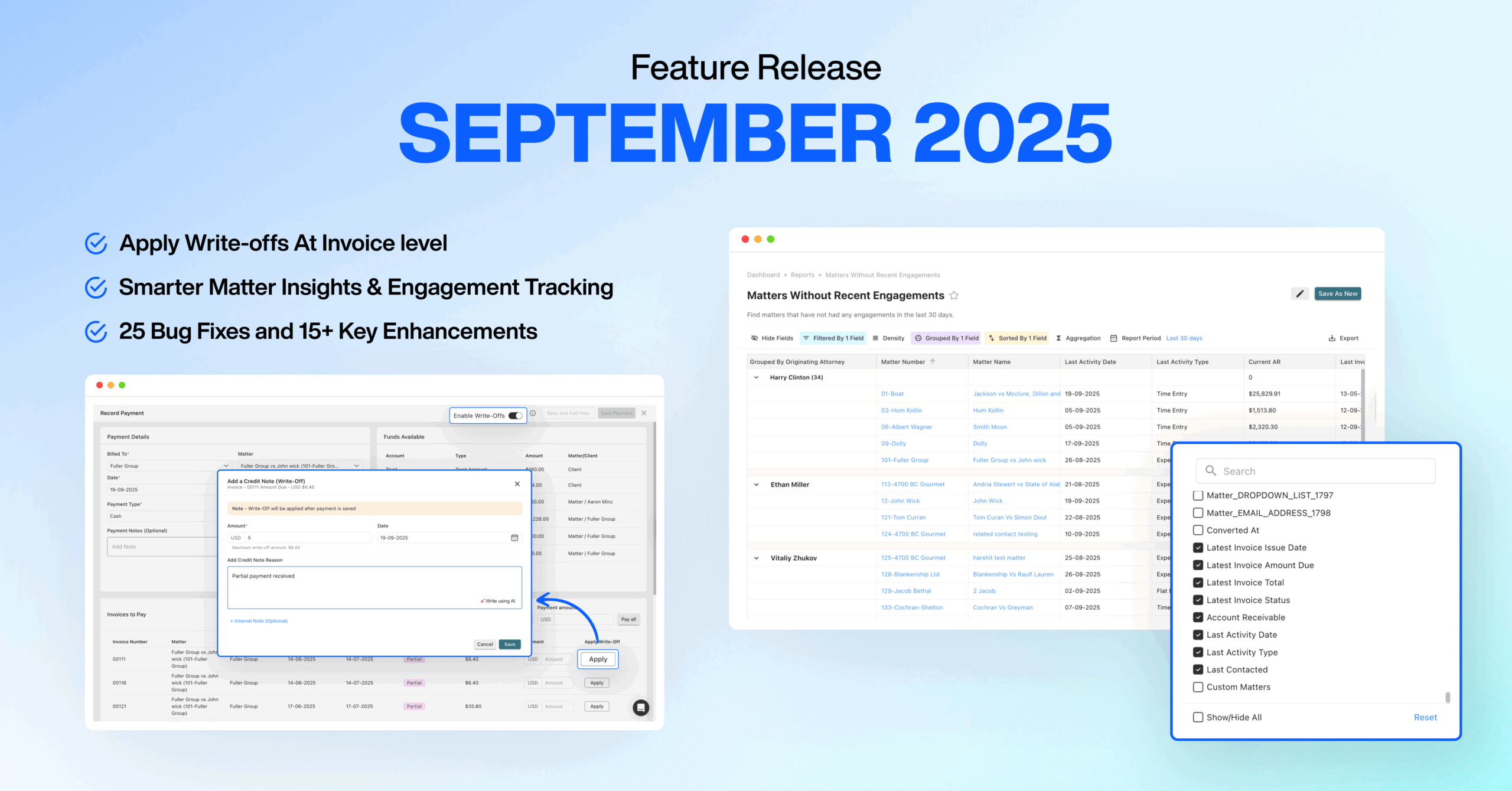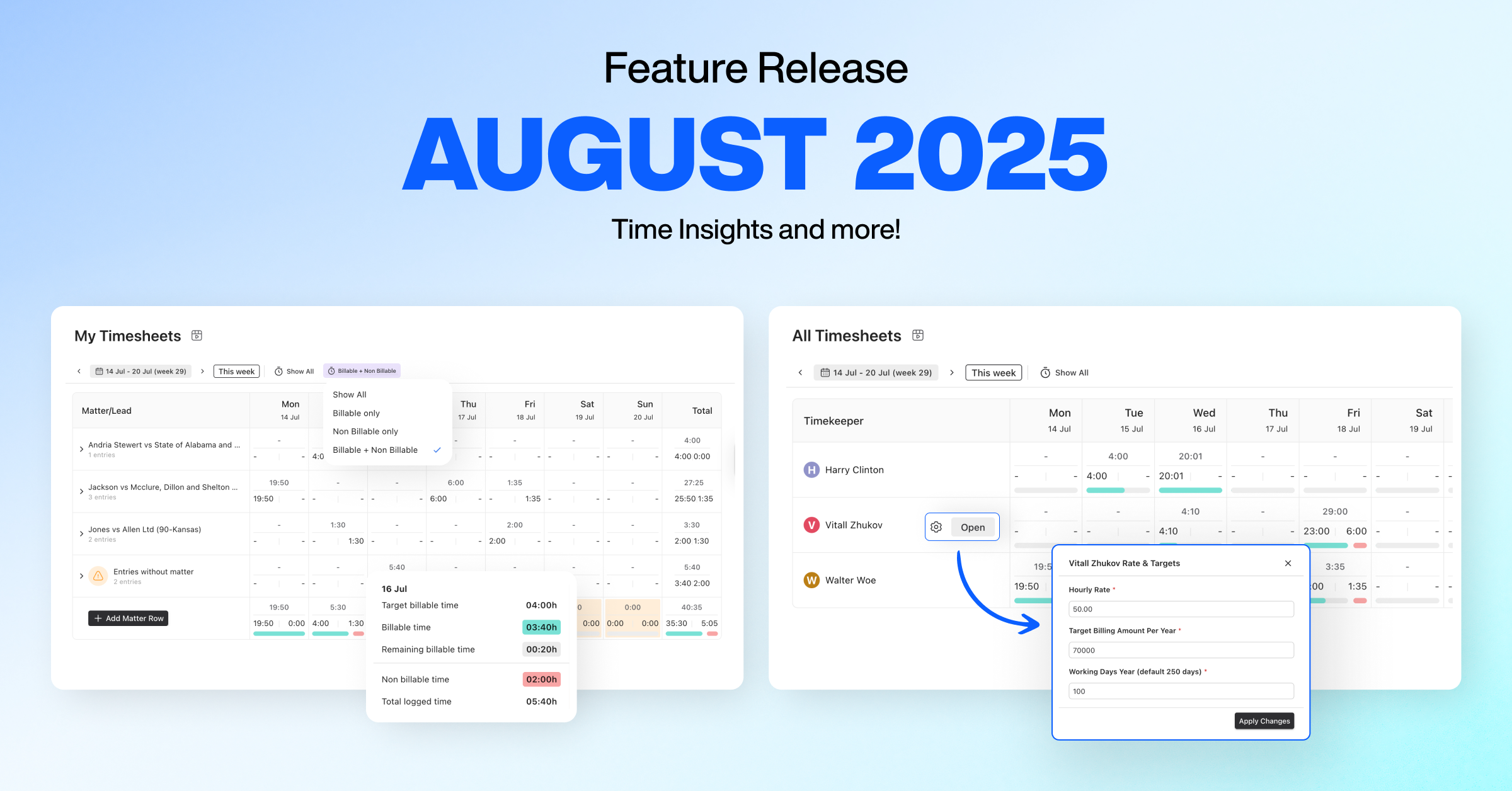Feature Release: May 2025
12th May 2025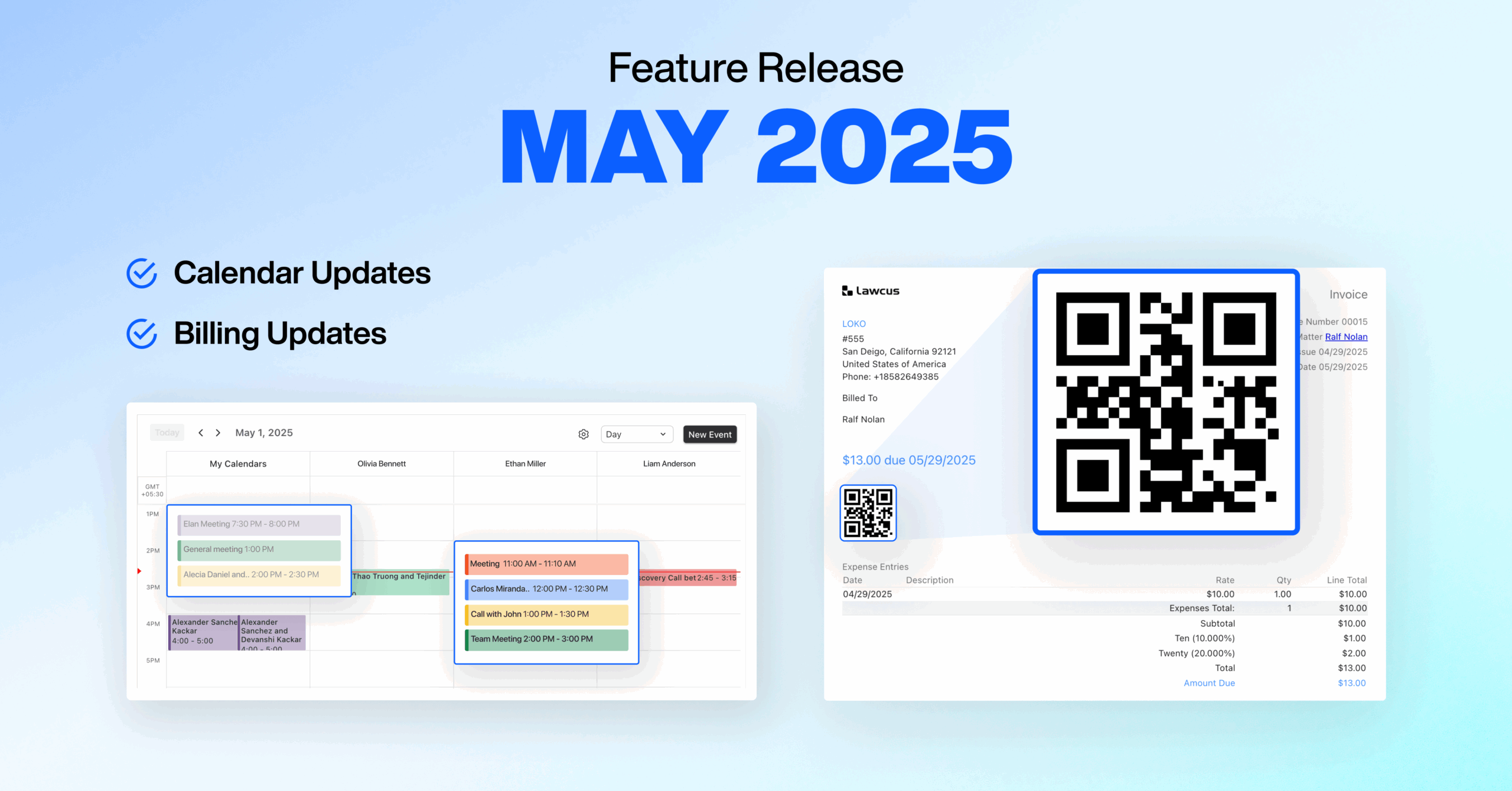
At Lawcus, we consistently listen to your feedback and continually seek ways to simplify your day-to-day practice management. Today, we’re excited to announce a series of powerful upgrades to our new Calendar — all designed to make planning, scheduling, and staying organized even easier. Additionally, we also introduce two powerful new billing enhancements that bring more flexibility and convenience to your firm’s financial workflows:
- Disable Tax on Expense Entries
- QR Code for Payment on Invoices
Let’s dive into what these features do and how they can benefit your firm.
Smarter Calendar Settings for a Smoother Experience
We’ve introduced new General Settings to give you more control over how your calendar looks and works:
- Show Completed Tasks: You now have the option to keep completed tasks visible on your calendar, allowing you to track what has been accomplished and maintain a clear, clutter-free view of what’s ahead.
- Display Shorter Events More Clearly: Even brief events will now be displayed in the same size as larger 30-minute slots for uniformity. This ensures that even shorter meetings or tasks don’t get lost in the schedule, giving them the visibility they deserve.
- Reduce the Brightness of Past Events: Past events will now fade gently into a lighter shade, helping you visually prioritize present and future tasks. This subtle change enhances your focus on what’s coming up next while still retaining the context of completed events for reference.
- View Calendars Side by Side in Day View: If you manage multiple calendars, this feature enables you to view them simultaneously in the Day View. This makes it easier to compare and manage events across different calendars, boosting your productivity and making cross-scheduling more seamless.
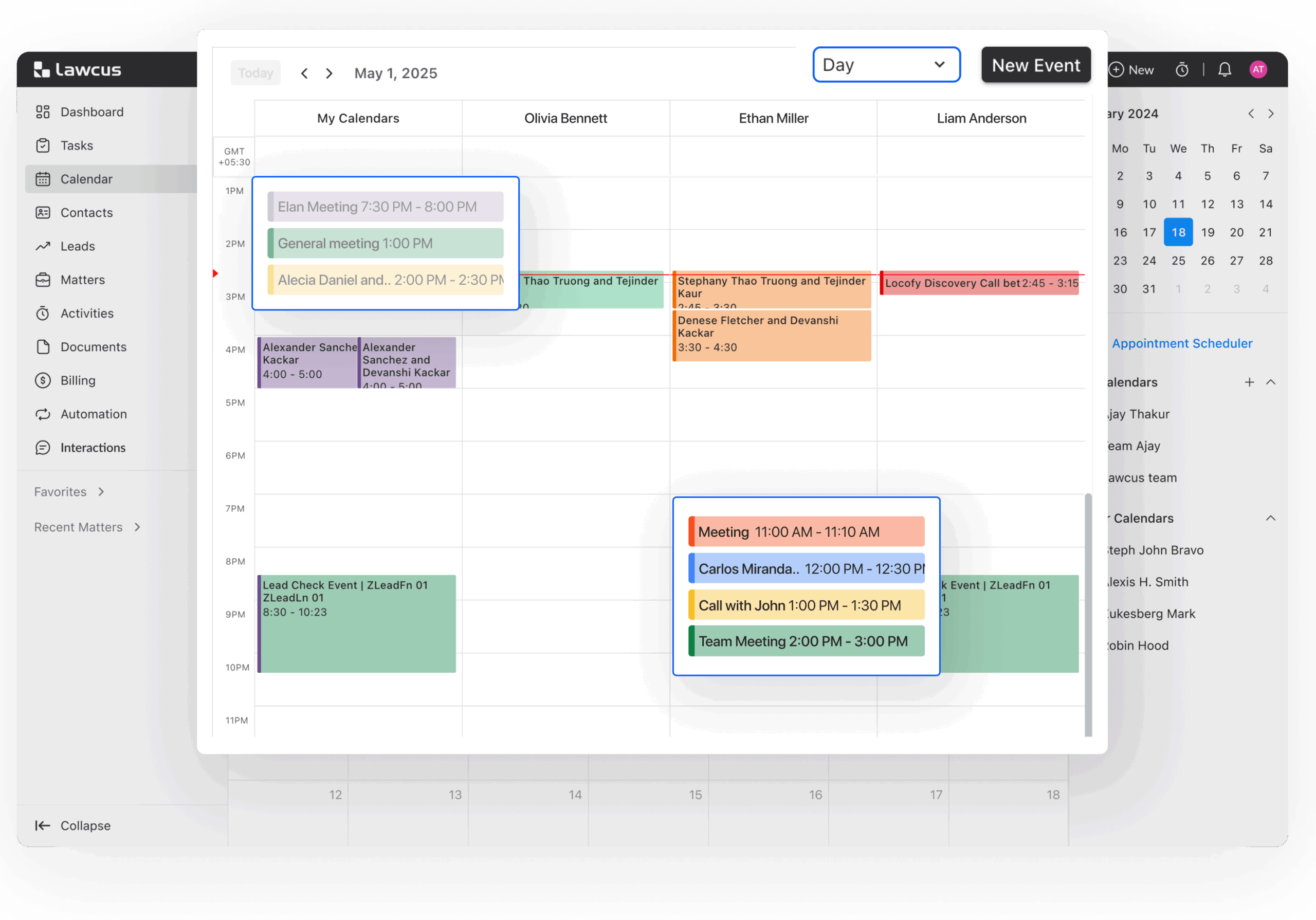
- Set Default Event Duration: You can now set a default duration for new events, eliminating the need to adjust the length each time manually. This time-saving feature streamlines event creation, particularly for individuals with consistent meeting durations.
- Start the Week on Your Terms: You can choose which day your week starts, whether it’s Monday, Sunday, or any other day that fits your workflow. This customization enables you to align your calendar with your personal or business schedule, enhancing your organizational habits and overall planning.
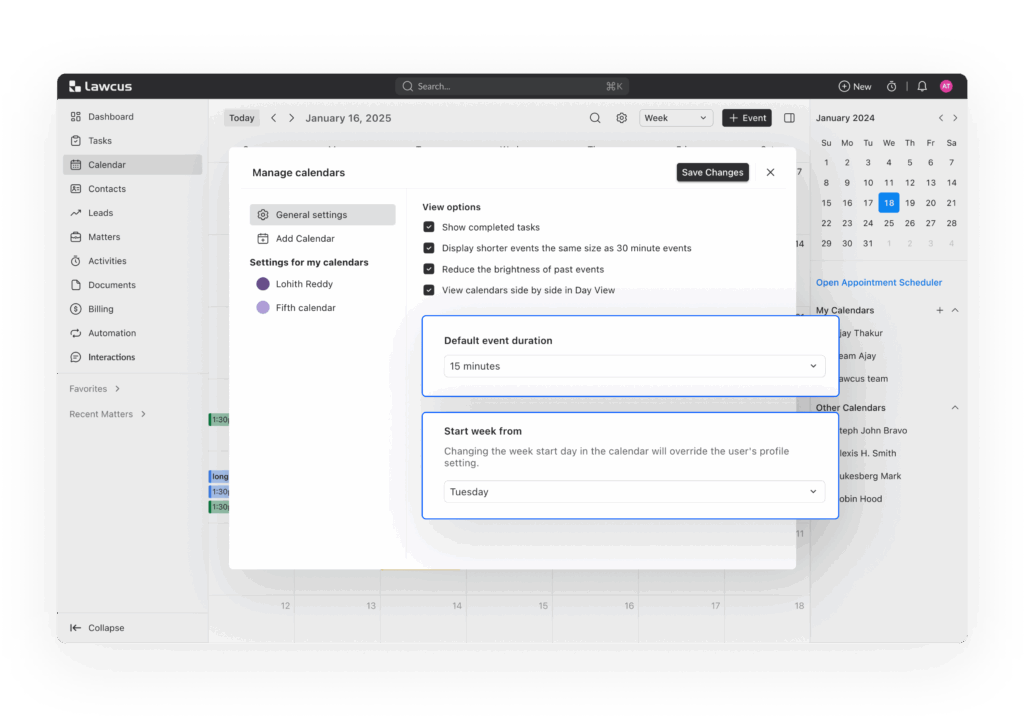
Effortless Event Creation: Active Calendar Auto-Selection
When creating a new event, the first active or enabled calendar will now automatically populate as the selected calendar. No more manual selection each time — just click, create, and you’re good to go!
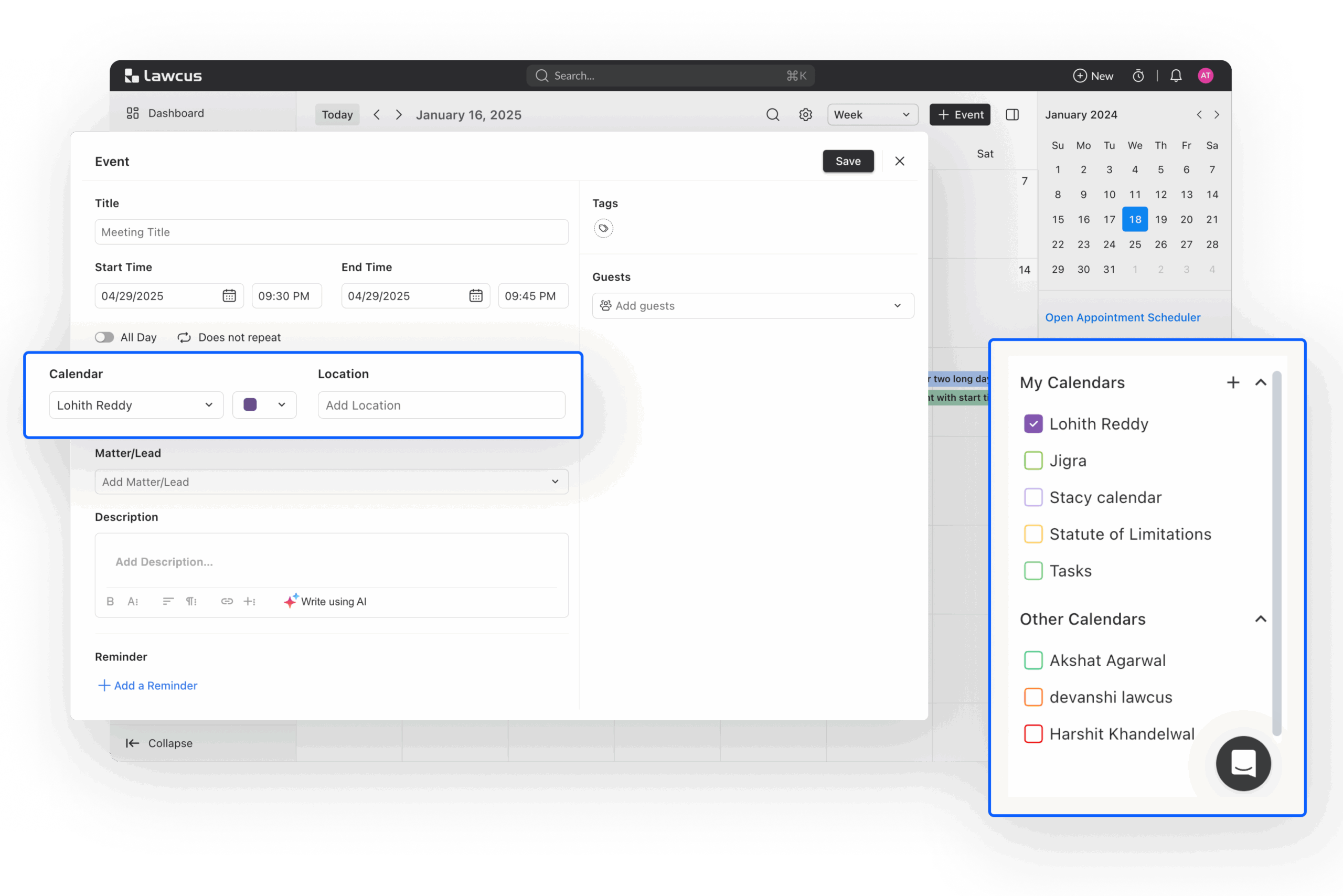
A Fresh, Intuitive New Design
We’ve given the Calendar a major design refresh to make everything smoother, cleaner, and easier to navigate:
- A beautifully redesigned Calendar Page layout.
- An intuitive and organized Calendar Settings Form.
- A sleeker, more informative Event Preview window.
- A streamlined Event Create/Update Dialog for quicker scheduling.
- Weekends Now Visible: Never lose sight of your weekend plans — we now show weekends by default.
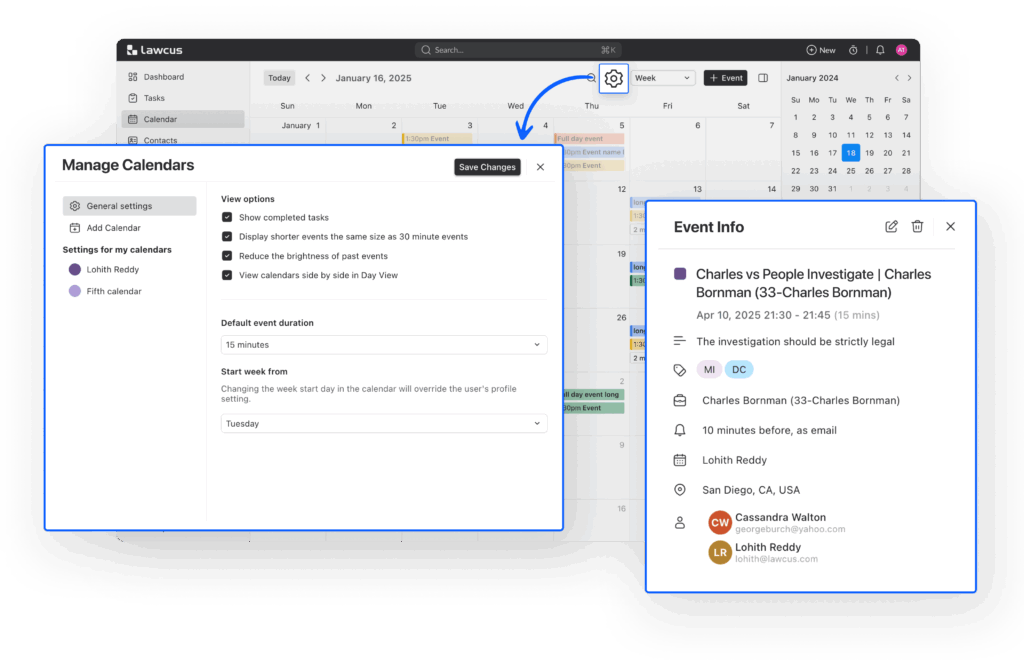
Appointment Scheduling Just Got Easier
We’re also introducing Appointment Schedule Pages directly in the Calendar Section, making it effortless for you and your colleagues to view, create, or edit scheduling pages.
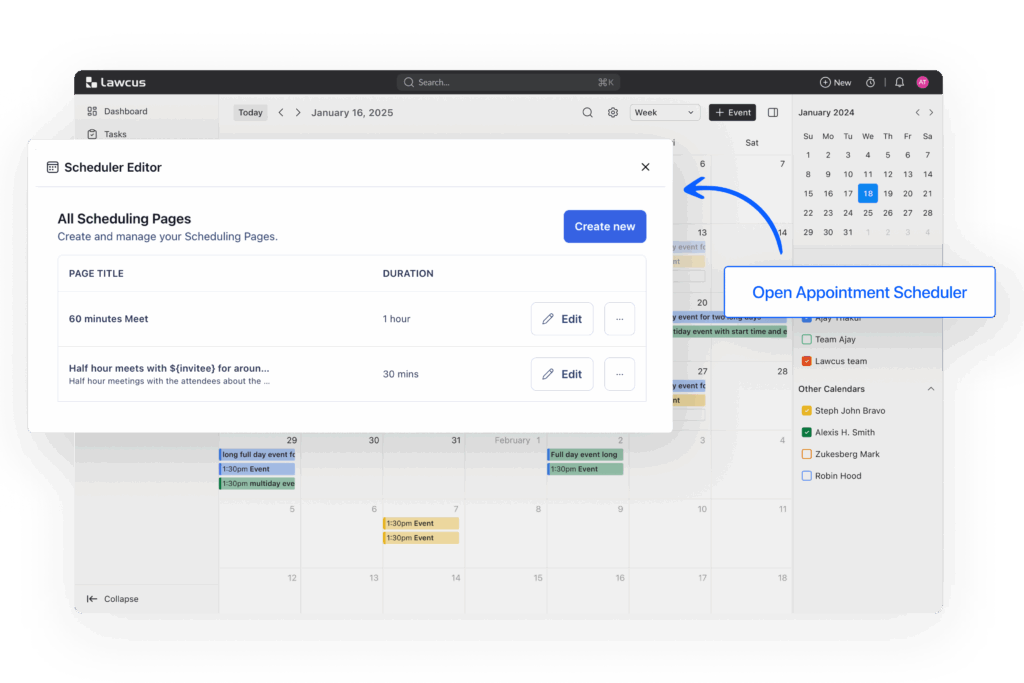
Disable Tax on Expense Entries
Not all expenses are created equal, and not all should be subject to taxation based on jurisdiction and applicable laws. With the new “Disable Tax on Expenses” feature, you can now easily exclude tax from specific expense line items while creating an invoice or in invoice template settings.
Legal expenses can vary significantly, ranging from court filing fees to travel costs and client-specific disbursements. With this update, you have precise control over how tax is applied, ensuring your billing is compliant, transparent, and accurate.
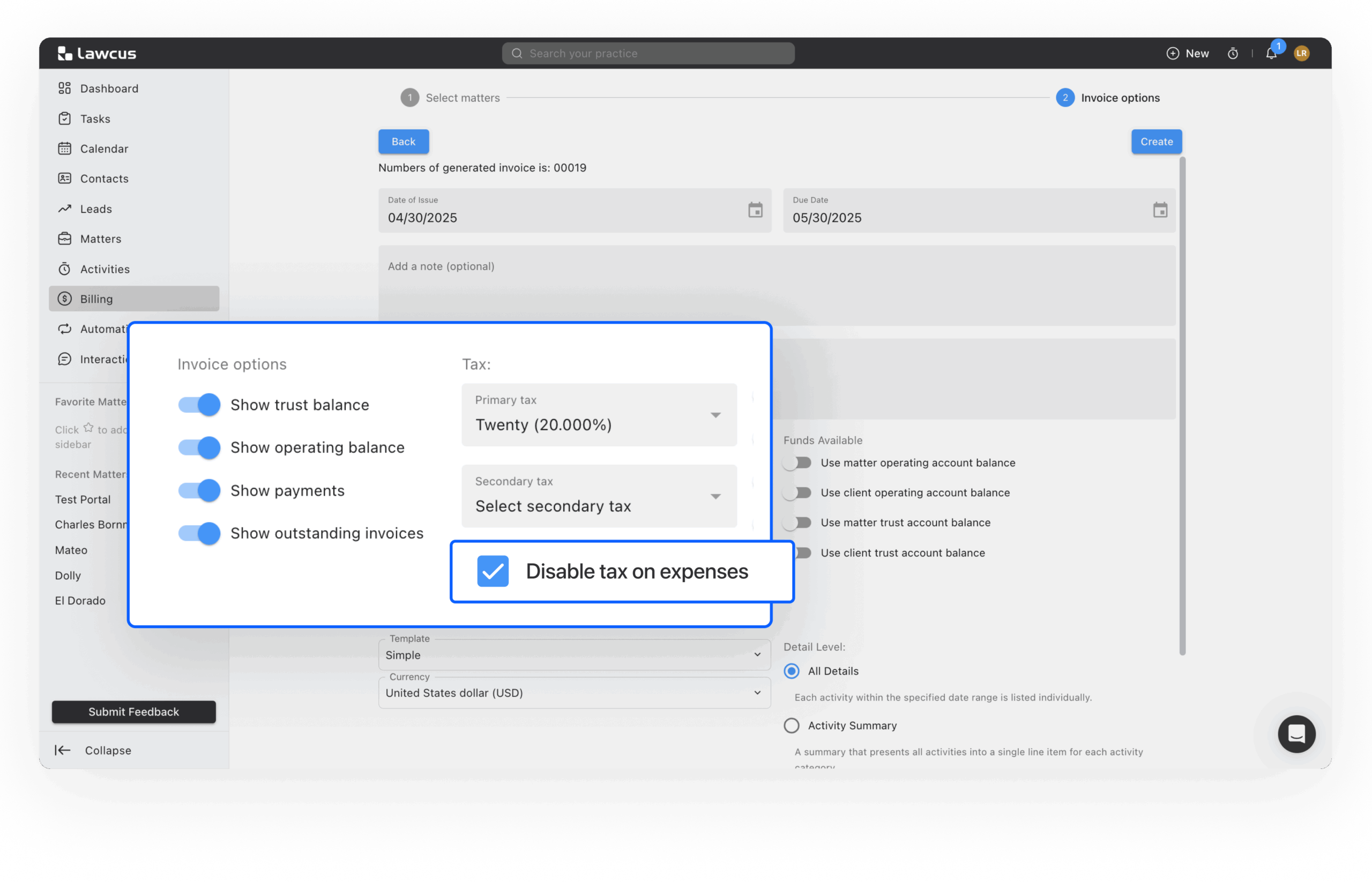
QR Code for Payment on Invoices
Invoices will now include a QR code for payment. Clients simply scan the code with their smartphone to be taken directly to a secure payment page — no logins, no manual entry, just instant access.
Getting paid faster is always a win. By offering an effective payment method, you remove friction from the payment process and make it easier for clients to act quickly.
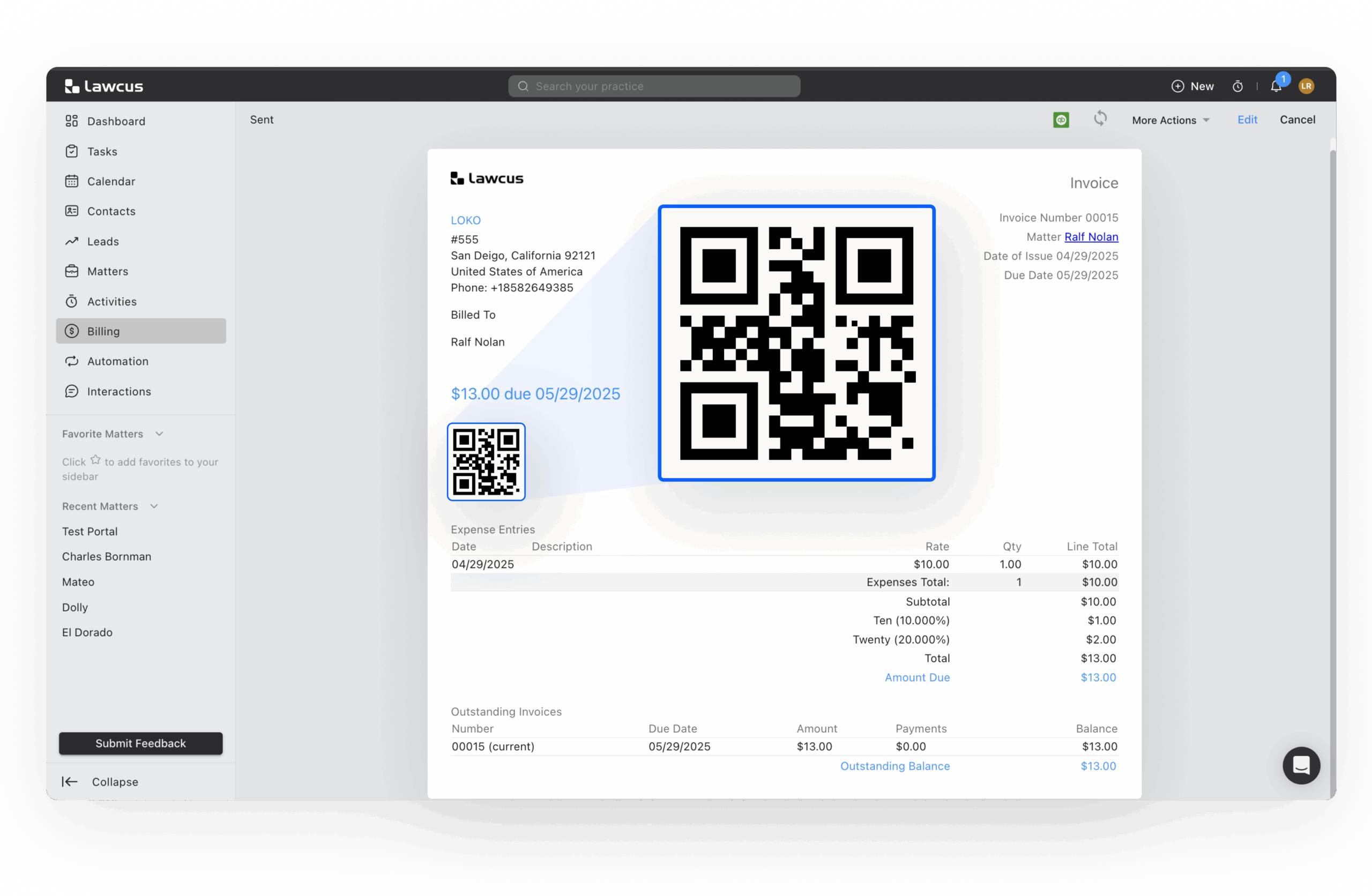
Integration
VXT
Lawcus has partnered with VXT to bring law firms a smarter, more efficient way to manage calls and client communication. With this integration, all calls made or received via VXT are automatically logged in Lawcus under the relevant matter, eliminating the need for manual entry. The integration also allows seamless contact syncing between the two platforms, and much more, ensuring your communication stays organized and up to date. By combining VXT’s intelligent phone system with Lawcus’ powerful case management capabilities, law firms can save time, reduce administrative work, and gain full visibility into every client interaction — all in one place.Learn more.
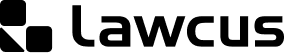

 Wisetime
Wisetime